How to set up a new eero network
Updated on 01 Apr, 2025To set up your new eero network, follow these steps or Click Here to watch a video on this process!
1. Unbox Your eero Devices:
- Ensure you have all components: eero devices, power adapters, and an Ethernet cable.
2. Download the eero App:
- Search for and install the eero app from the Apple App Store or Google Play Store on your smartphone.

3. Create an eero Account:
- Open the eero app.
- Tap "Get Started".
- Enter your email address and phone number.
- Verify your account using the code sent to your phone.
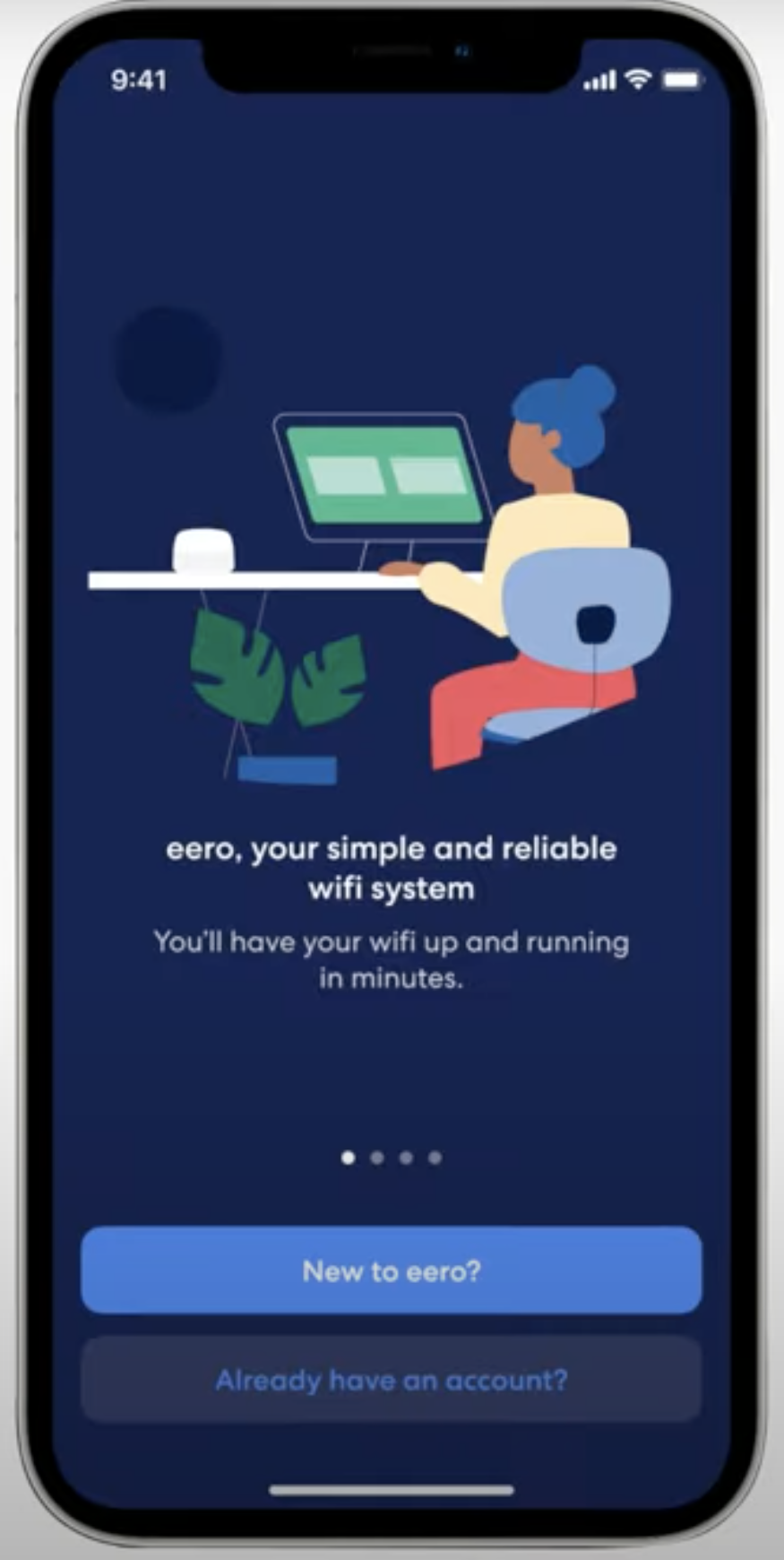
4. Set Up Your eero Gateway:
- Connect the eero device to your modem using the provided Ethernet cable.
- Plug the eero into a power outlet; the LED light will start flashing white.
- In the app, tap "Set up eero" and follow the on-screen instructions.
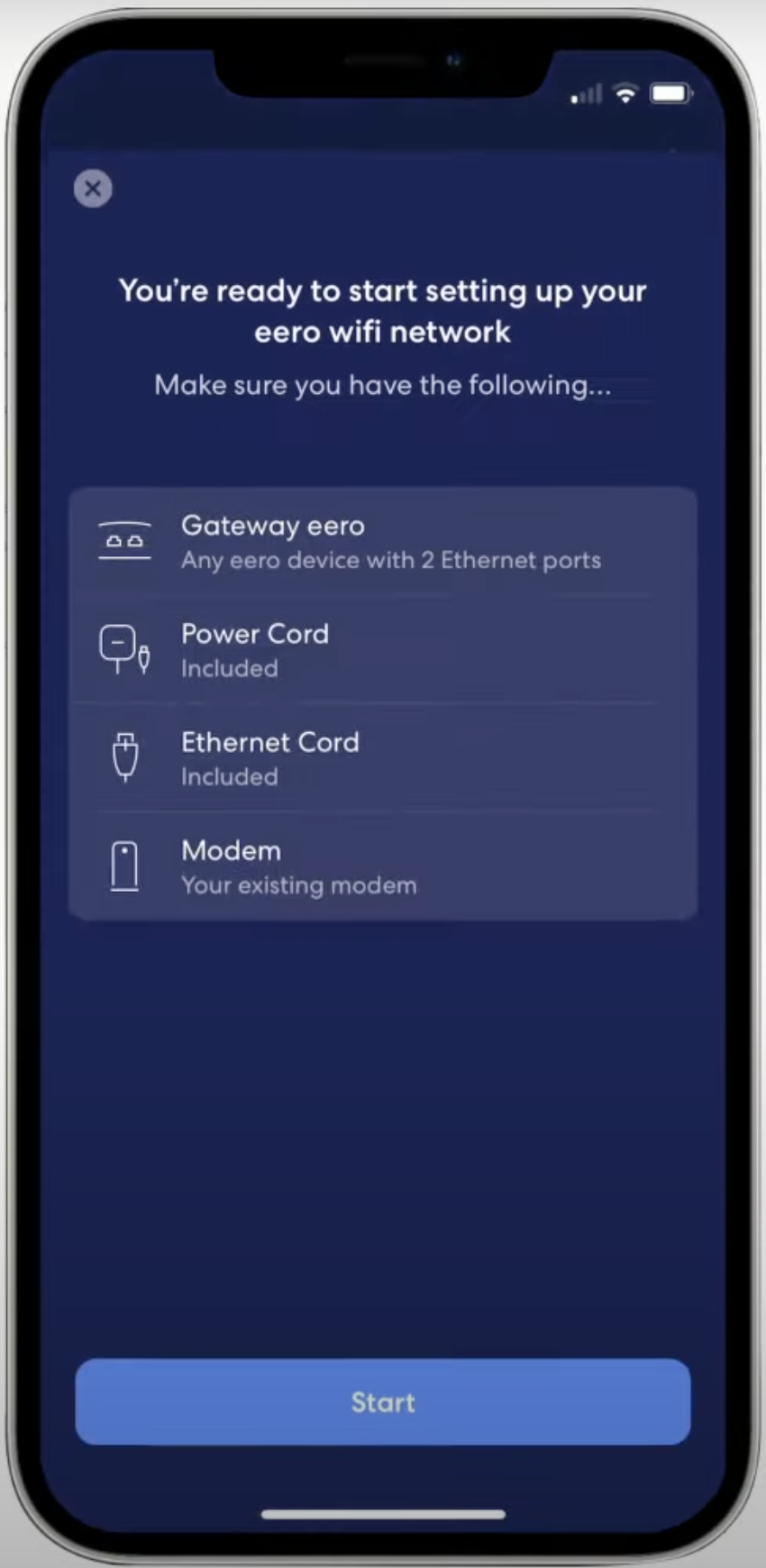
5. Create Your Network:
- Name your network (SSID).
- Set a secure password.
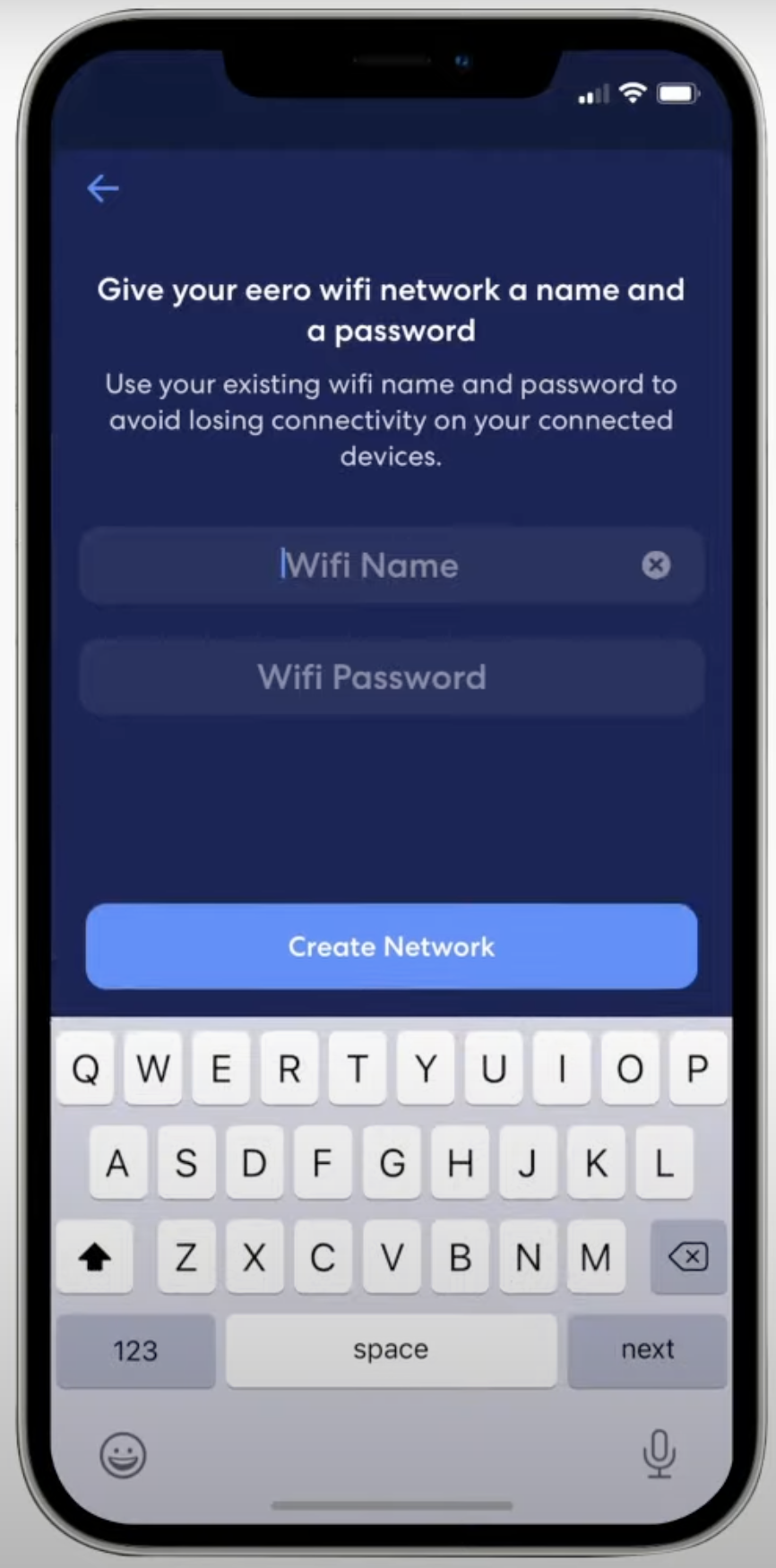
6. Add Additional eero Devices (If Applicable):
- Place additional eero devices in areas with poor Wi-Fi coverage.
- Plug them into power outlets; the LEDs will flash white.
- In the app, tap "Add another eero" and follow the prompts.
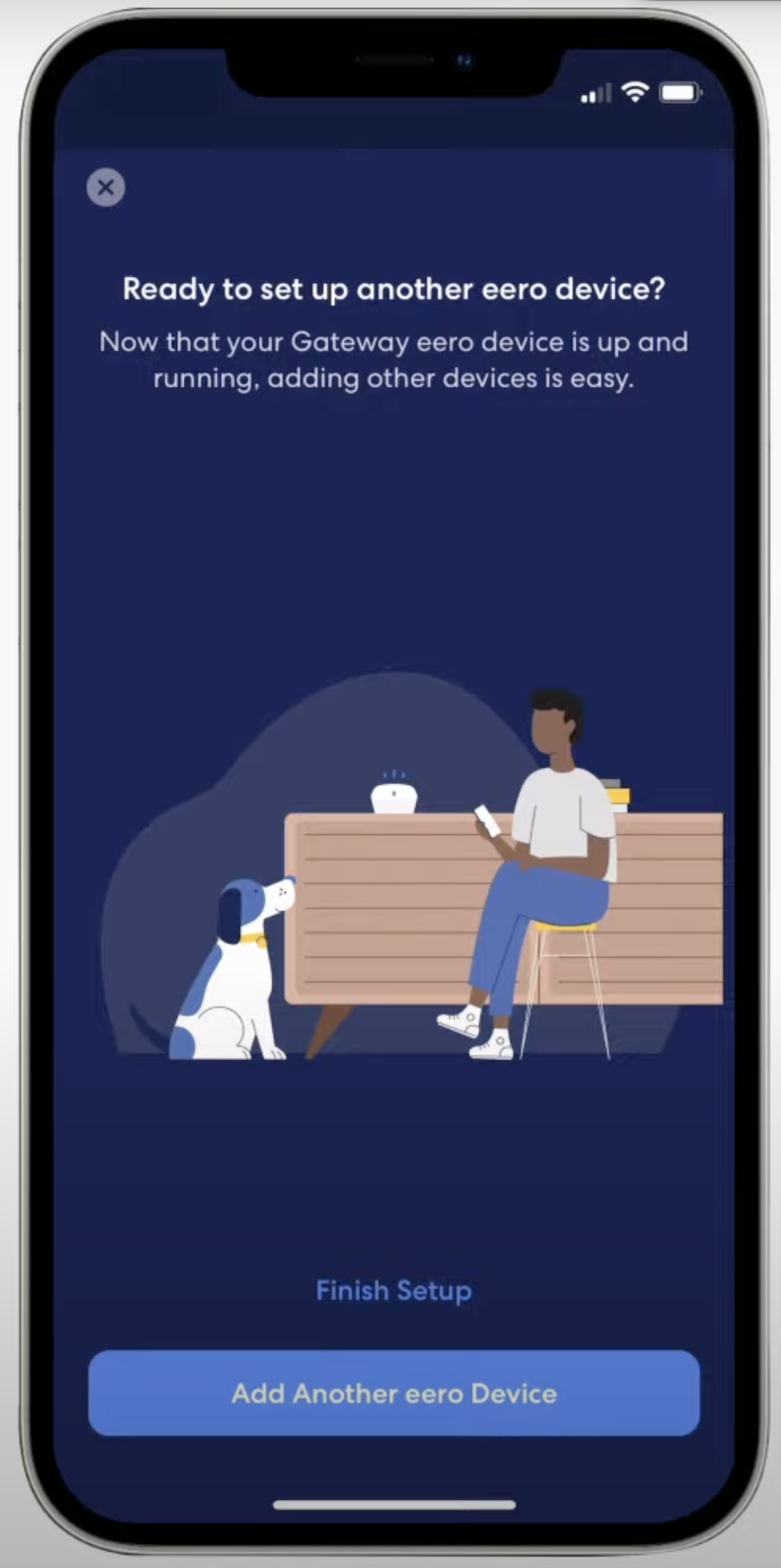
7. Complete Setup:
- Once all devices are added, the app will run a system check.
- After confirmation, your eero network is ready to use.
Did this article help?