How to add or remove an eero device from your network
Updated on 01 Apr, 2025To add an eero device to your existing network, follow these steps: or Click Here to watch a video on how!
1. Open the eero App:
- Launch the eero app on your smartphone or tablet.
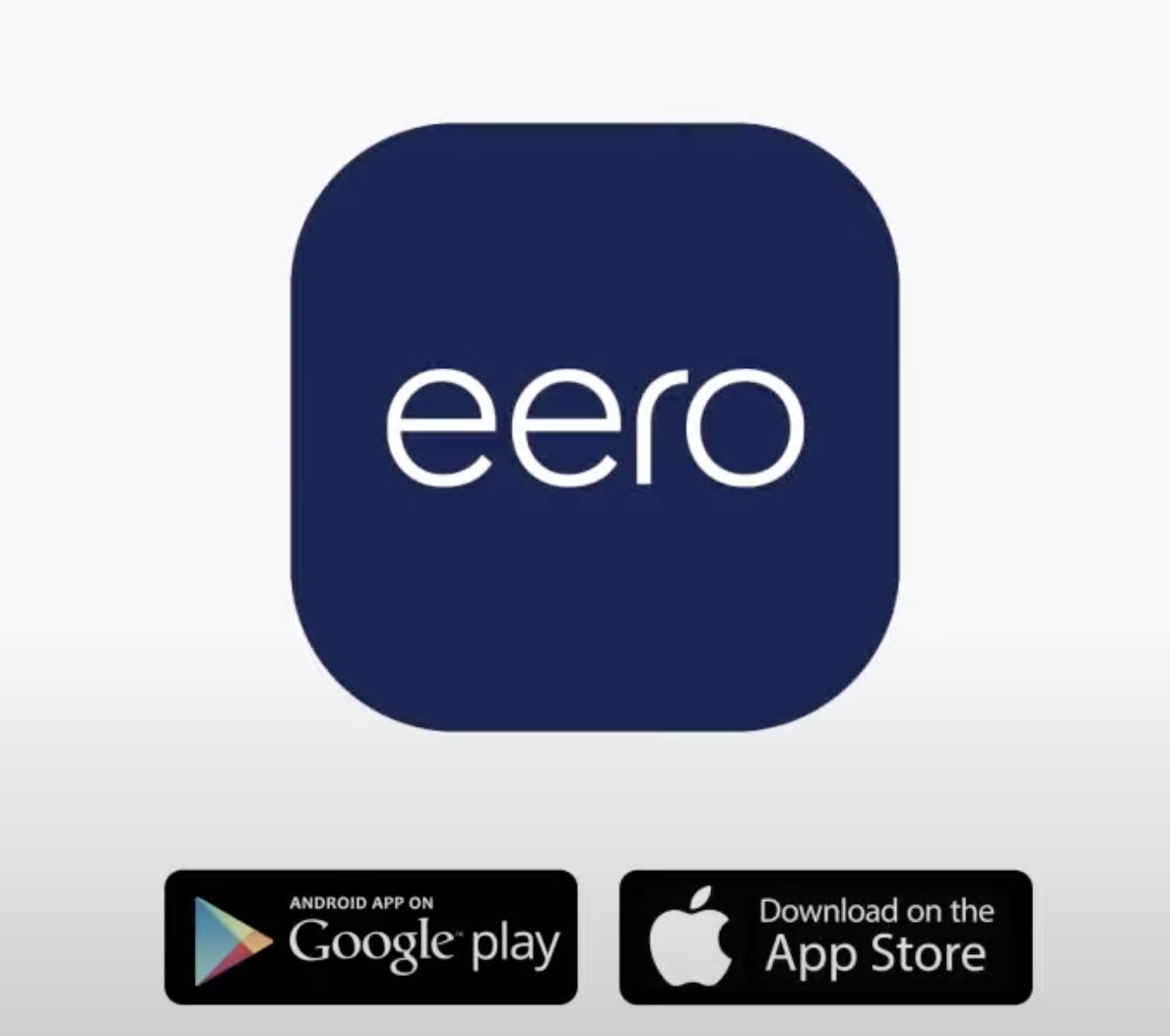
2. Access the Add eero Option:
- Tap the "+" icon or navigate to "Add or Replace eero Devices".
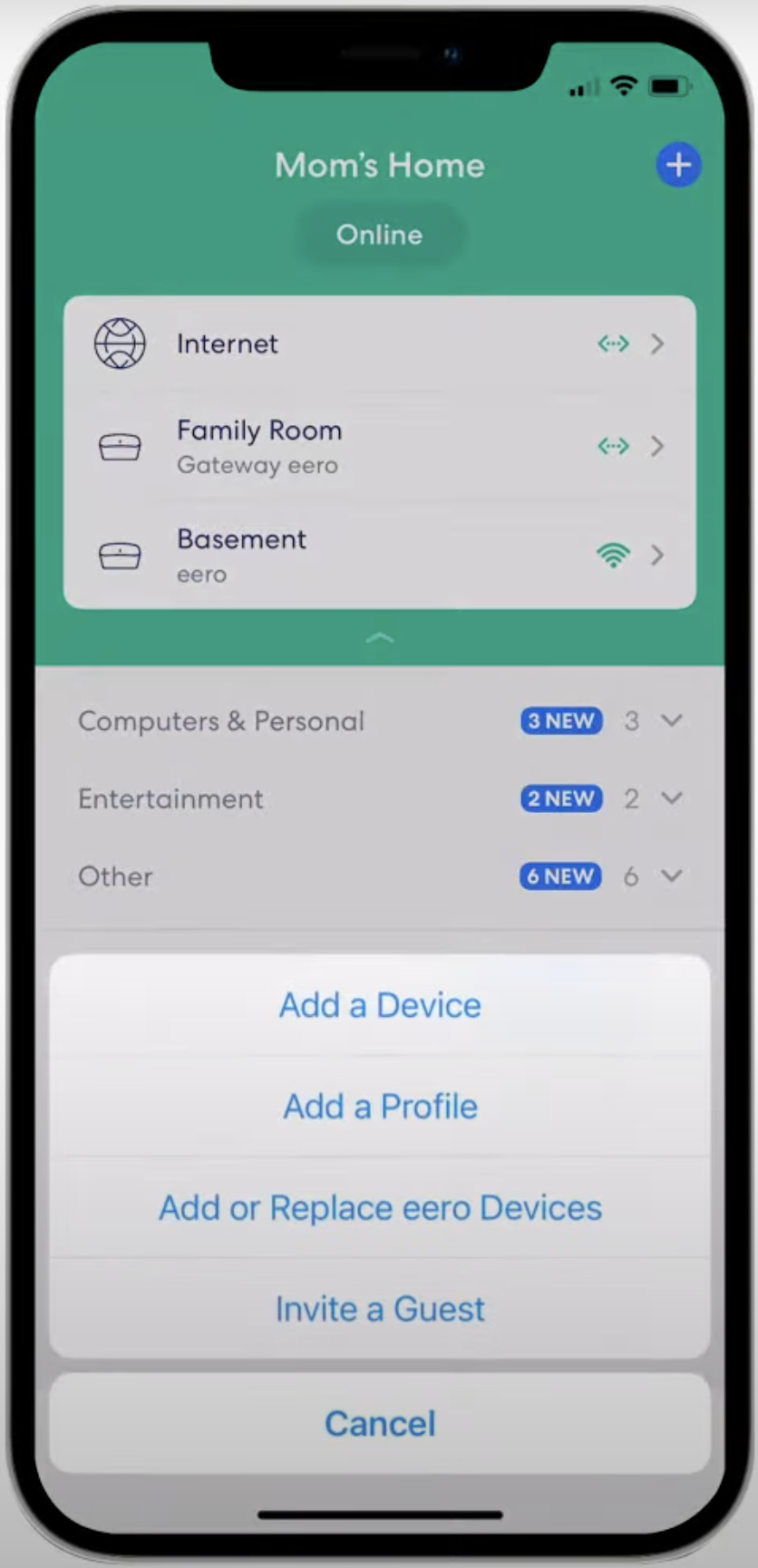
3. Begin Setup:
- Select "Add eero Device" and follow the on-screen instructions.
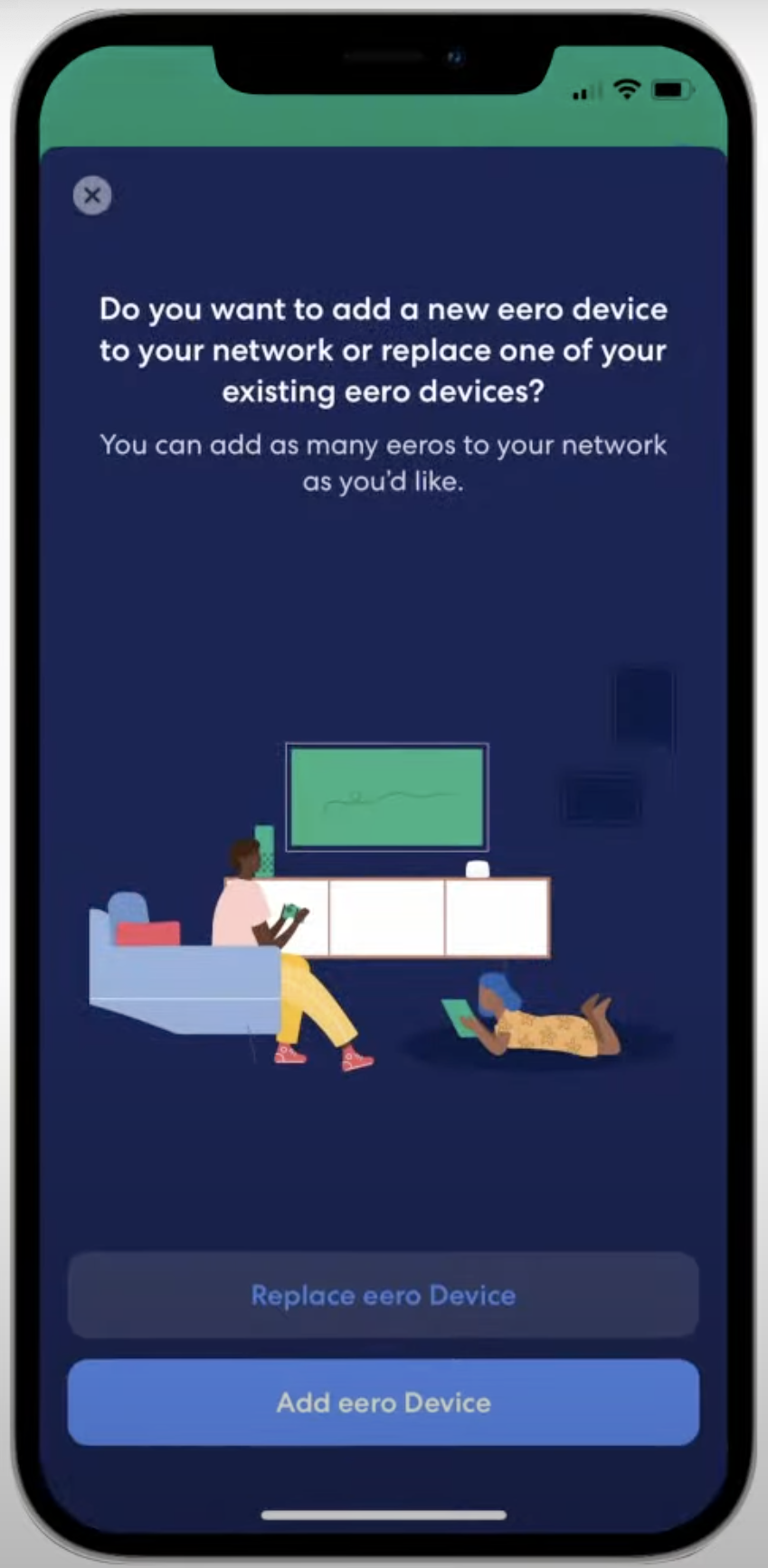
4. Power On the New eero:
- Plug the new eero into a power outlet; the LED light will start flashing white.
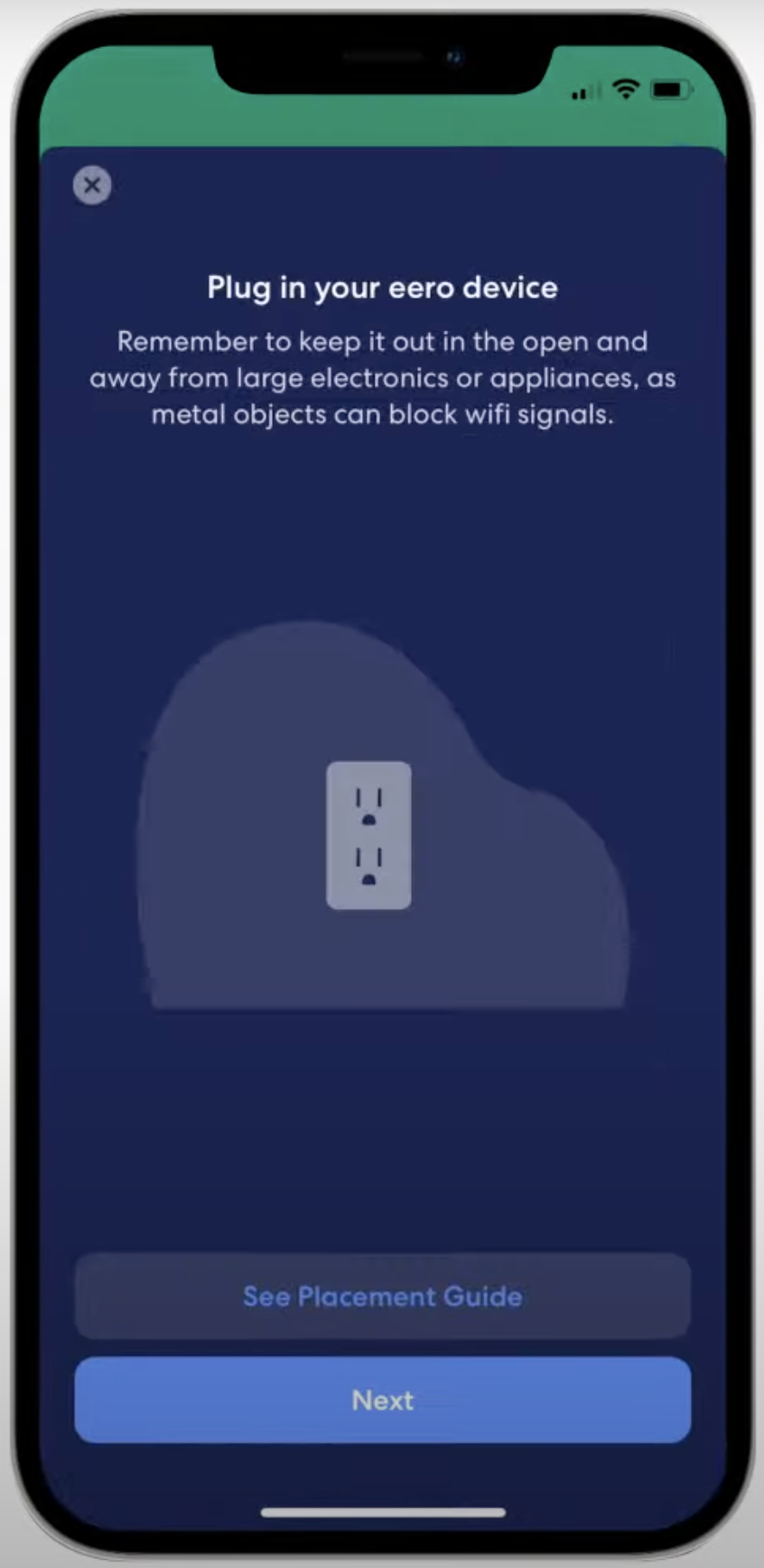
5. Locate and Add the eero:
- The app will search for the new eero. Once detected, follow the prompts to add it to your network.
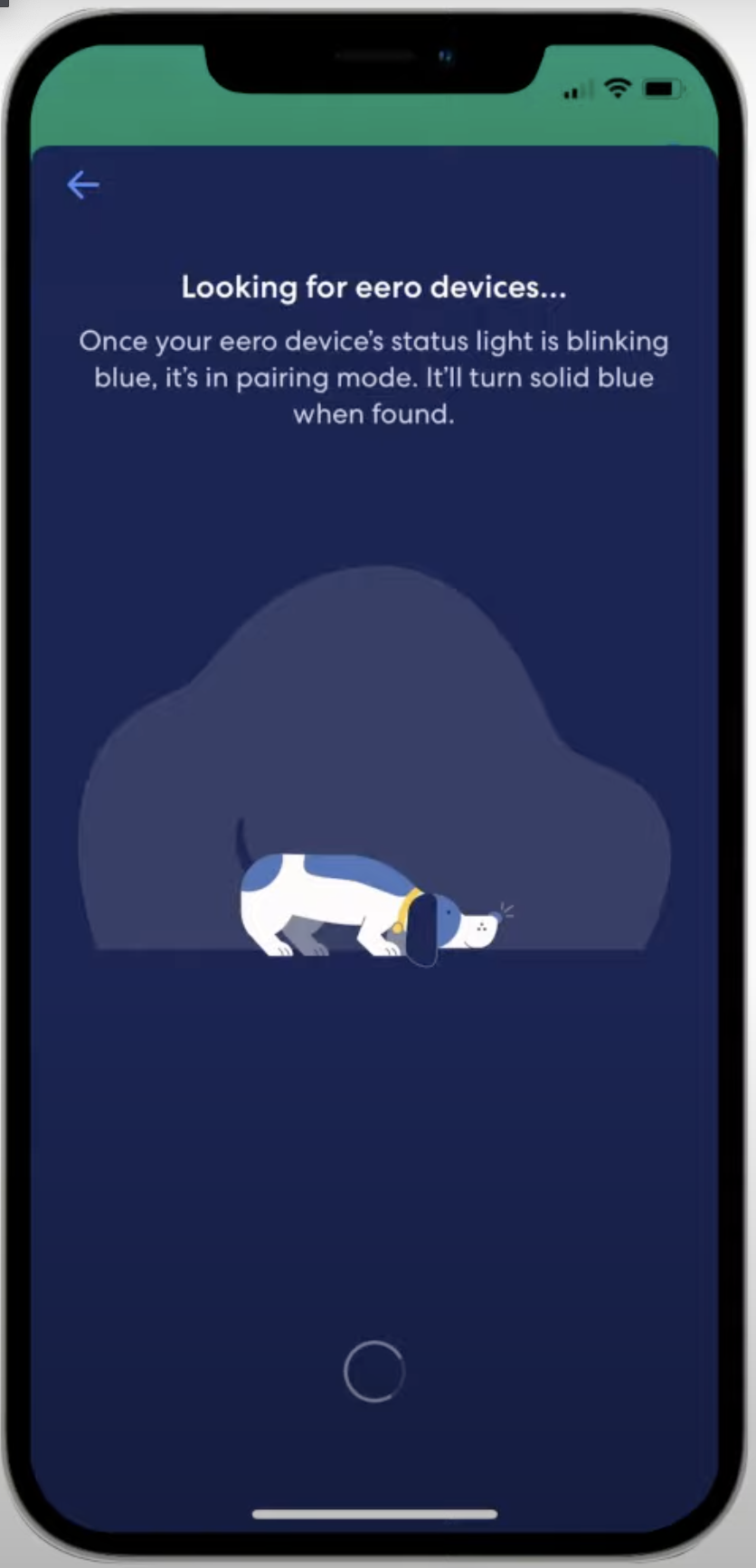
Did this article help?