How To Configure A SLA?
Updated on 22 Apr, 2024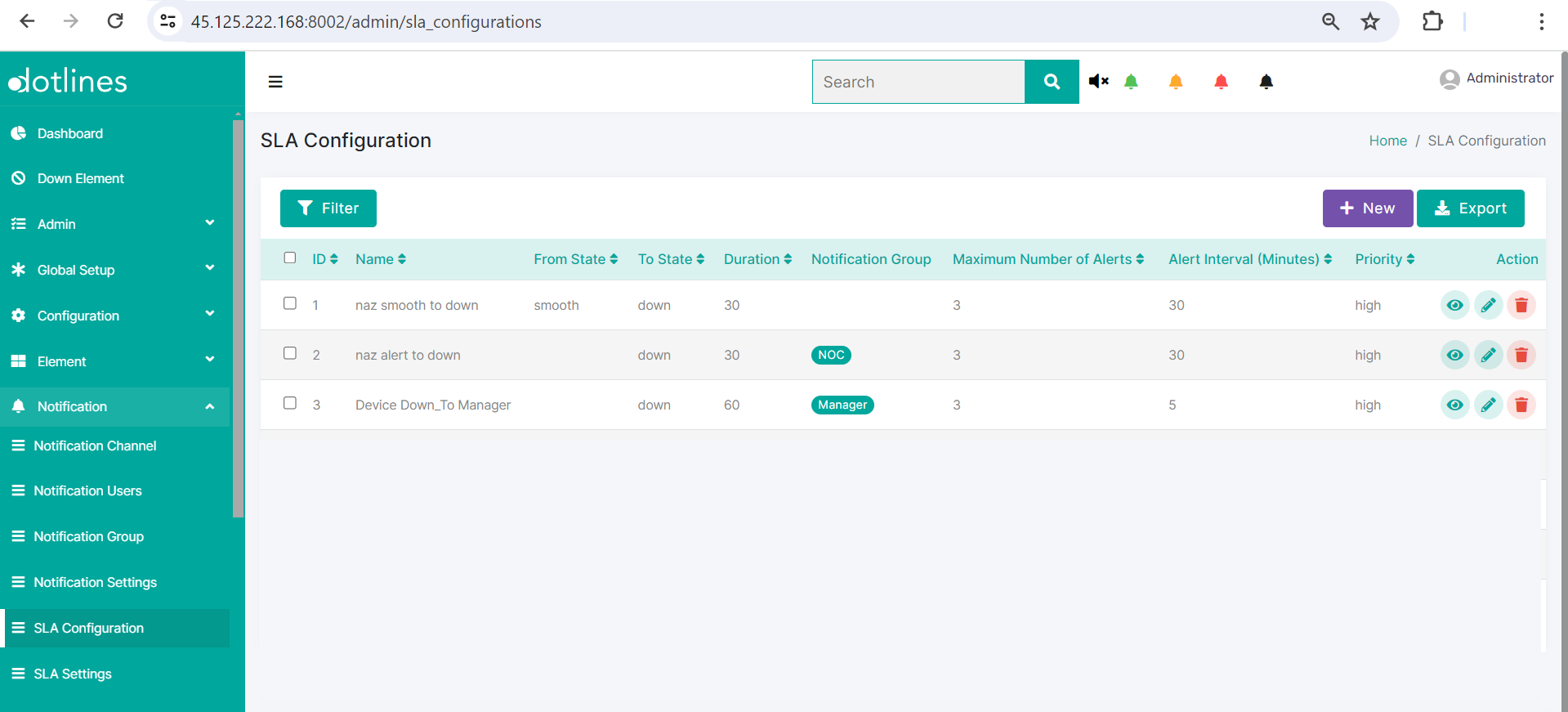
1. Go Notification> SLA Configuration
2.A list of notification setting will be displayed, together with their Name,From State,To State,Duration(in minutes),Notification Group,Maximum Number of Alerts,Alert Interval (Minutes) and Priority. This data can be exported in.csv format if needed. Click +New to insert a SLA Configuration.
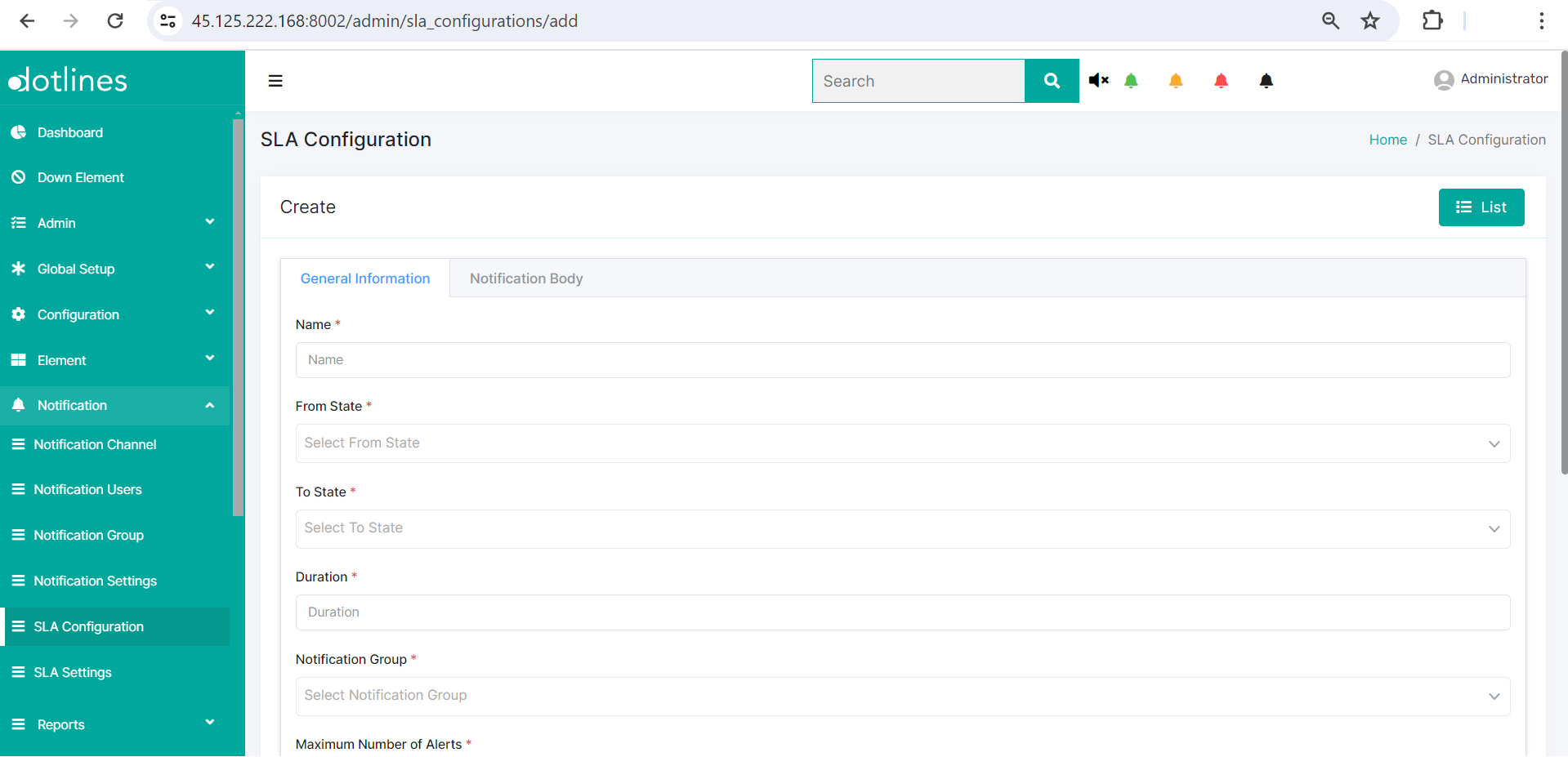
3. Under General Information, put Name,From State(e.g., smooth),To State(e.g., alert),Duration(in minutes),Notification Group(e.g., NOC),Maximum Number of Alerts,Alert Interval (Minutes), Priority(e.g., high) and Comments.
4. Under Email Notification Body, put text of notification.
Click Submit
Did this article help?