Are The System Setup, Agent, And Supervisor Menus Visible In The Admin Interface?
Updated on 25 Nov, 2024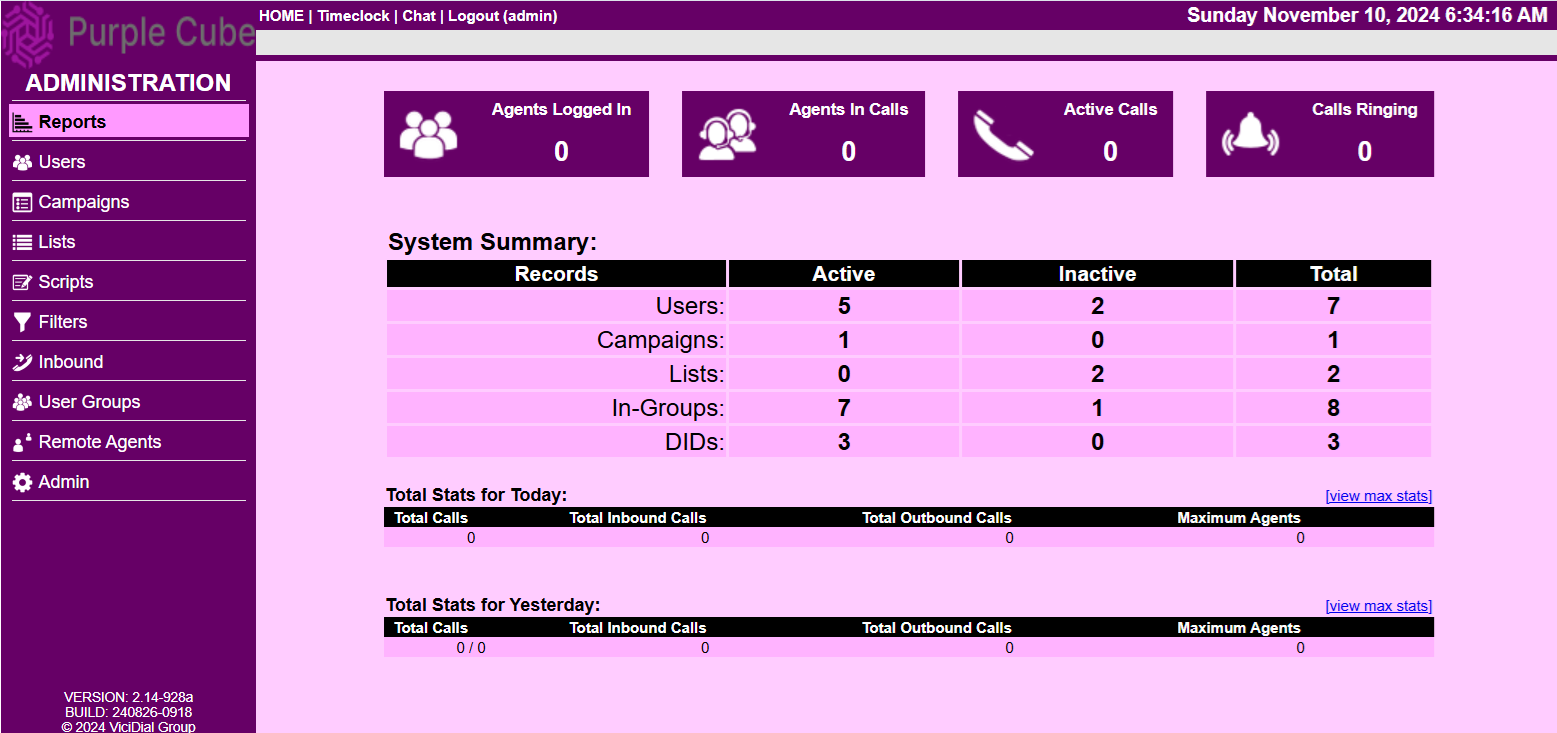
The Administrator interface provides complete access to all navigation menus, including agent and supervisor options, as well as system configuration. This role encompasses the following features and modules:
NOTE: The Agent role is responsible for handling calls, interacting with leads or customers, and updating dispositions. To facilitate these tasks, agents are provided with a distinct interface tailored to their activities and responsibilities. In contrast, Supervisors have access to operational and monitoring tools, allowing them to oversee campaign performance and agent activities. However, they do not have access to system-wide configurations or advanced administrative settings.
| Menu | Submenu |
| Reports |
|
| Users |
|
| Campaign |
|
| Lists |
|
| Scripts |
|
| Filter |
|
| Inbound |
|
| User Groups |
|
| Remote Agents |
|
| Admin |
|
Did this article help?