How To Configure A Call Menu/ IVR?
Updated on 11 Nov, 2024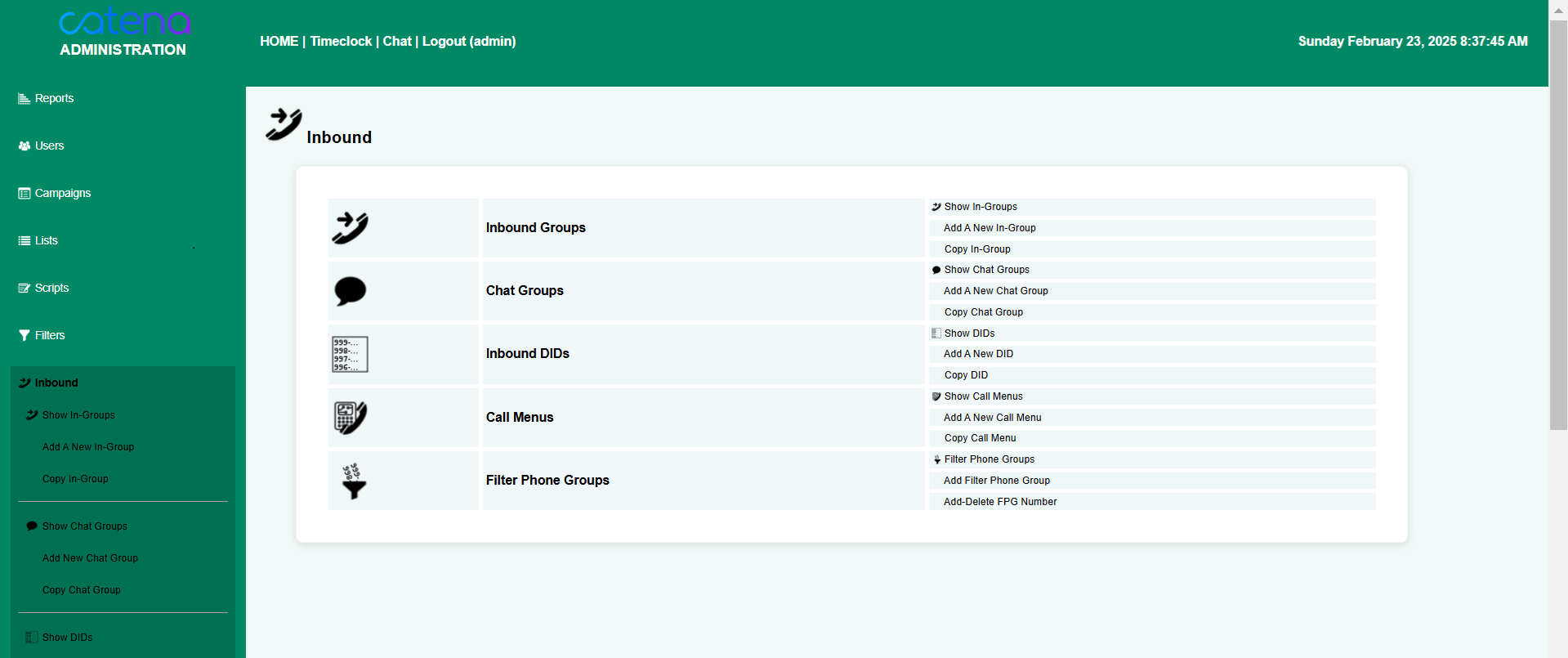
1. Go to Inbound > Add a New Call Menu.
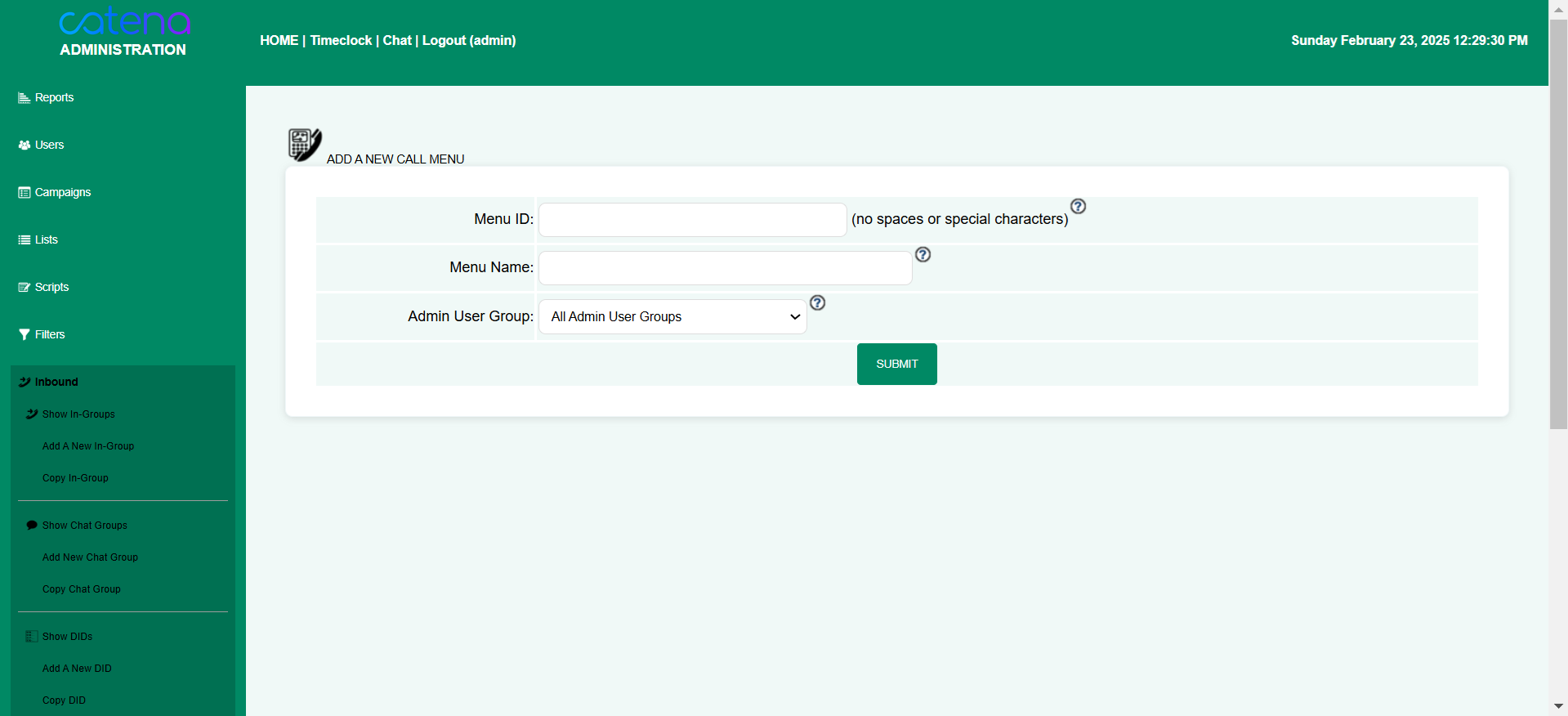
2. The Add A New Call Menu page display with the following fields to fill:
- Menu ID: ID excluding space, special characters and phrase-vicidial, vicidial-auto, general, globals, default, trunkinbound, loopback-no-log, monitor_exit, monitor
- Menu Name: A descriptive name for the call menu
- Admin User Group: permits admin to read this record that is prohibited by user group.
3. Click SUBMIT.
 Note: This will immediately show the Modify Call Menu Record Page(i.e., step 5)
Note: This will immediately show the Modify Call Menu Record Page(i.e., step 5)4. However, to get access to pre-created but not configured call menu, go to Inbound > Show Call Menus.
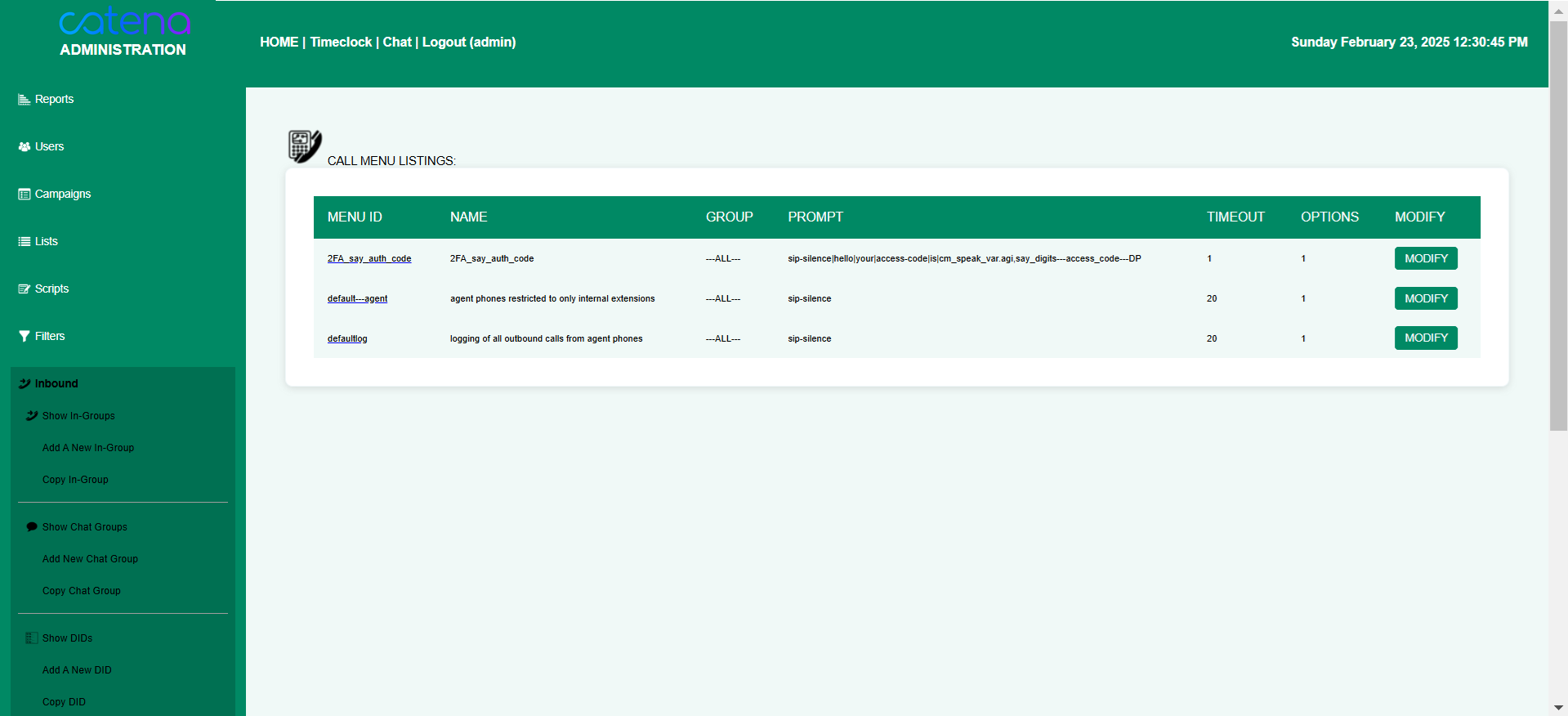
5. A list of Call Menus will be displayed, including MenuID, Name, Group, Prompt, Timeout, and Option. Each menu may be updated by clicking the Modify hyperlink or the MenuID itself.
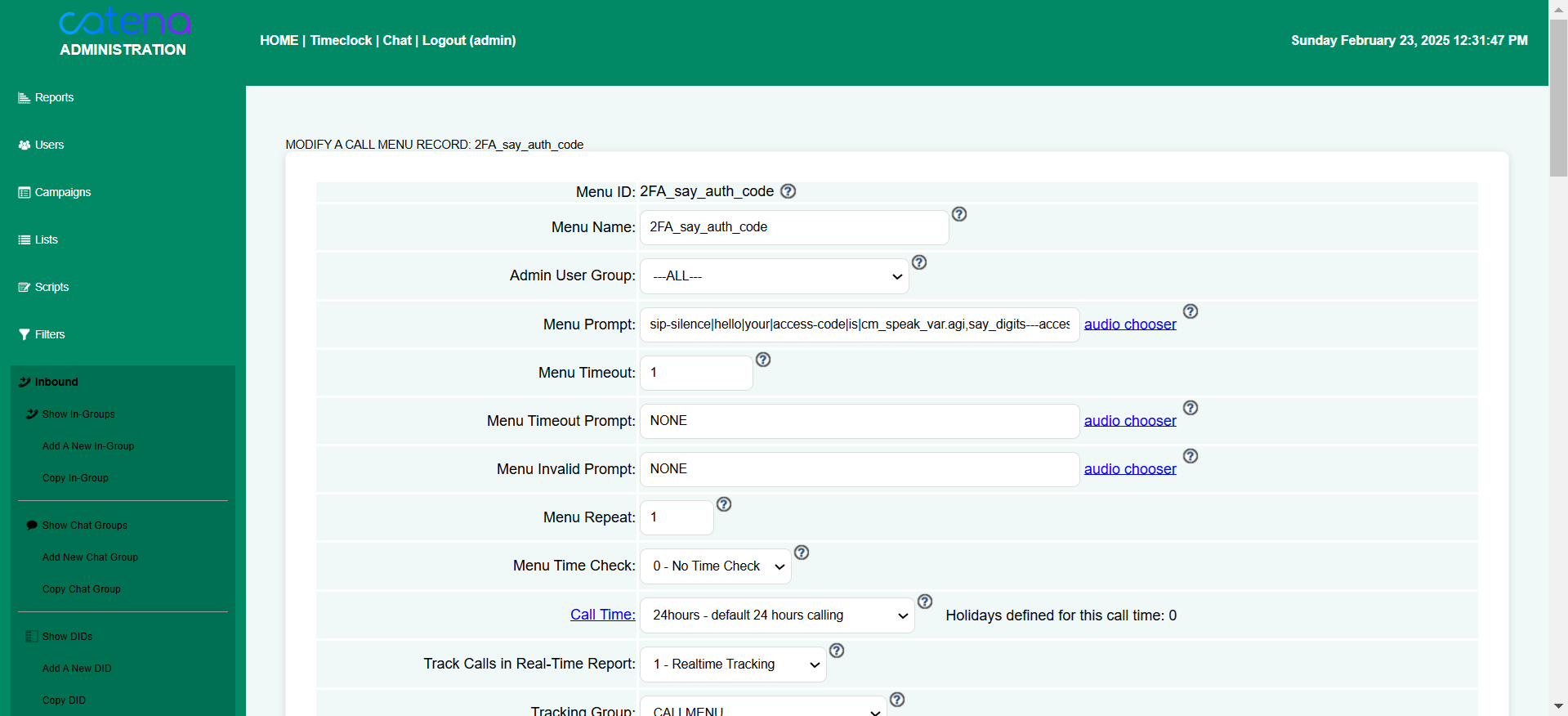
6. There are two areas on the Modify A Call Menu Record page:
- The welcome section, which has certain essential data, and
- Call Menu Options, which contains some optional elements that create alternative key options to be followed following a keystroke.
(a) The welcome section includes elements such as-
- Menu ID: Unique identifier for the menu.
- Menu Name: Name of the menu.
- Admin User Group: Grants admin access to restricted records.
- Menu Prompt: Audio played at the start of the menu.
- Menu Timeout: Duration (in seconds) for caller key input.
- Menu Timeout Prompt: Audio played after the timeout period.
- Menu Invalid Prompt: Audio played for invalid key selection.
- Menu Repeat: Number of times the menu repeats.
- Menu Time Check: Option to verify call hours.
- Call Time: Sets call time ID to limit call hours.
- Track Calls in Real-Time Report: 0 = Disabled, 1 = Enabled.
- Track Groups: Allows tracking of call groups.
- Log Key Presses: Enables logging of key input from callers.
(b) The call menu option includes the following fields:
- Option: Input options (1-9, *#, A-D).
- Description: Brief description of the option.
- Route: Sets call forwarding to the queue. For the nested queue, pick CALLMENU, which will display a dropdown menu of various call menu selections.
- In-group: Specifies predefined groups for routing.
- Handle Method: Defines how the call is managed.
- Search Method: Determines how the queue locates the next agent.
- List ID: List where the new lead is added.
- Campaign ID: Campaign used for list searches in RC techniques.
- Phone Code: Code added for the new lead.
- VID Prompt Method: Filename prompts for the customer’s ID.
- VID ID Number Filename: Played after ID entry.
- VID Confirm Filename: Audio to confirm customer ID.
- VID Container: Defines if the Handle Method is set in the menu.
- VID Digits: Prefix added to identify the call route.
Aside from this, if option chosen as INVALID/INVALID_2ND/INVALID_3RD (i.e., invalid key stroke) or TIMEOUT (i.e., exceed specified seconds), then it is possible to specify the ROUTE with description.
 Note: Are you in need of assistance uploading files to the Audio Store? Please READ
Note: Are you in need of assistance uploading files to the Audio Store? Please READDid this article help?