How To Upload Files To Audio Store?
Updated on 10 Nov, 2024The steps to upload audio files to the audio store are as follows:
1. Navigate to Admin.
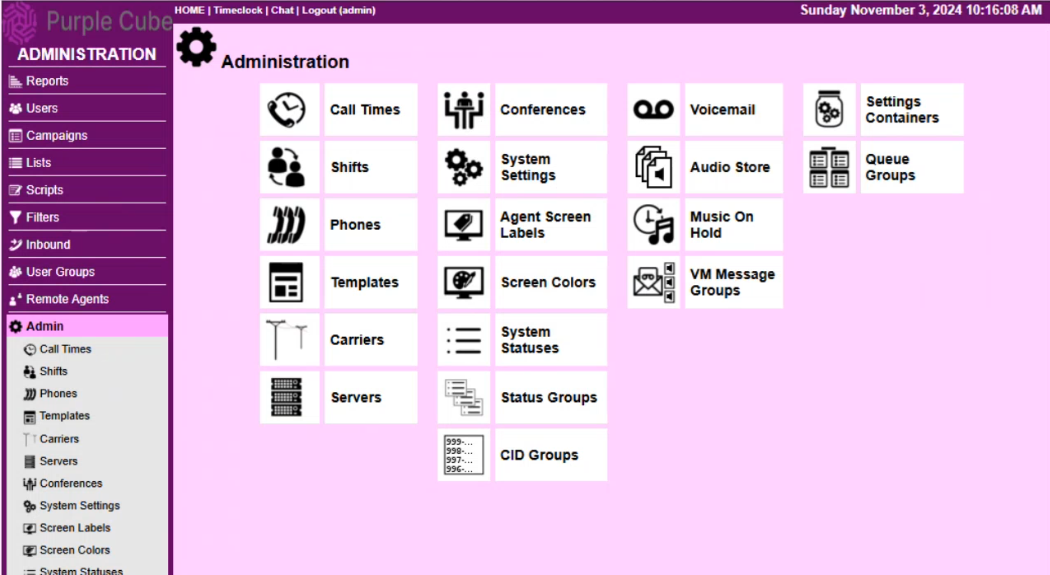
2. From the list of buttons, select the Audio Store button.
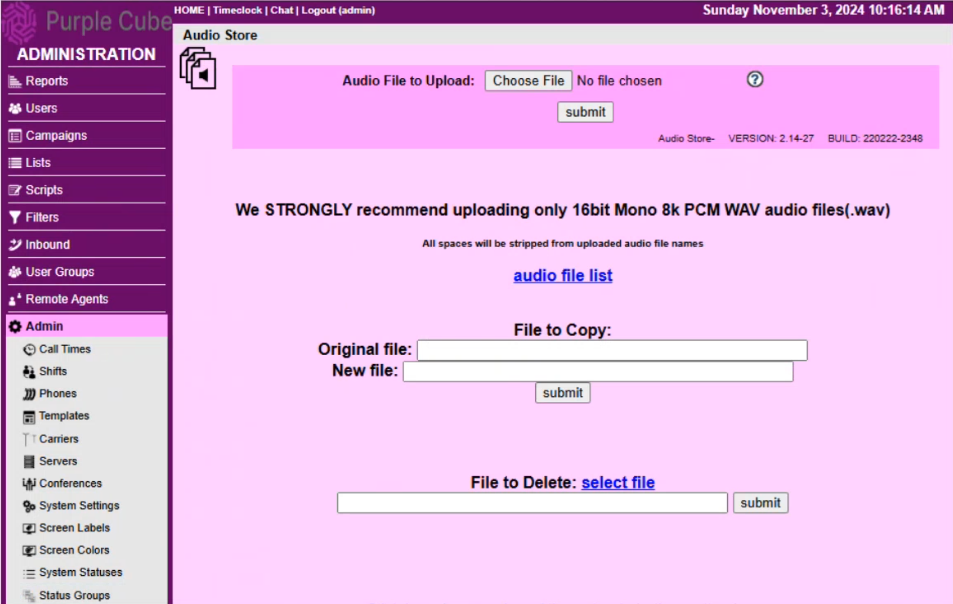
3. The Audiostore page will be displayed with the following provision-
- To upload a new audio file, select choose file and then submit it. Right now, PCM/16bit/8Khz/Mono format(*.wav) is suggested.
- To copy a file, click the audio file list to choose the original file, then input the new file name.
- To remove an existing file, click the choose file button and then submit it.
Did this article help?