How To View Timesheet For An Existing User?
Updated on 27 Nov, 2024The steps to view user statistics are as follows:
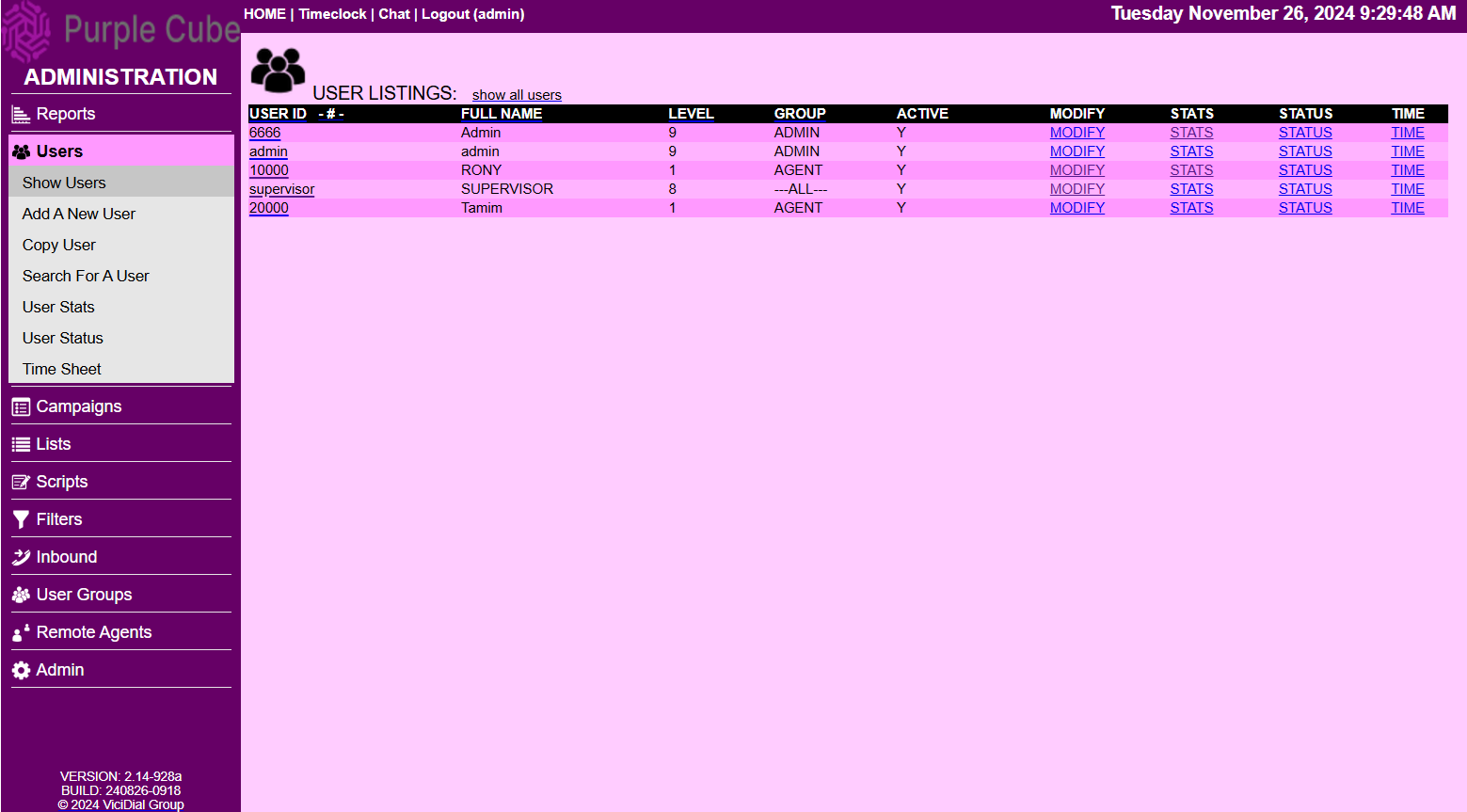
1. Navigate to the Users section from the main menu.
2. Click on Time Sheet.
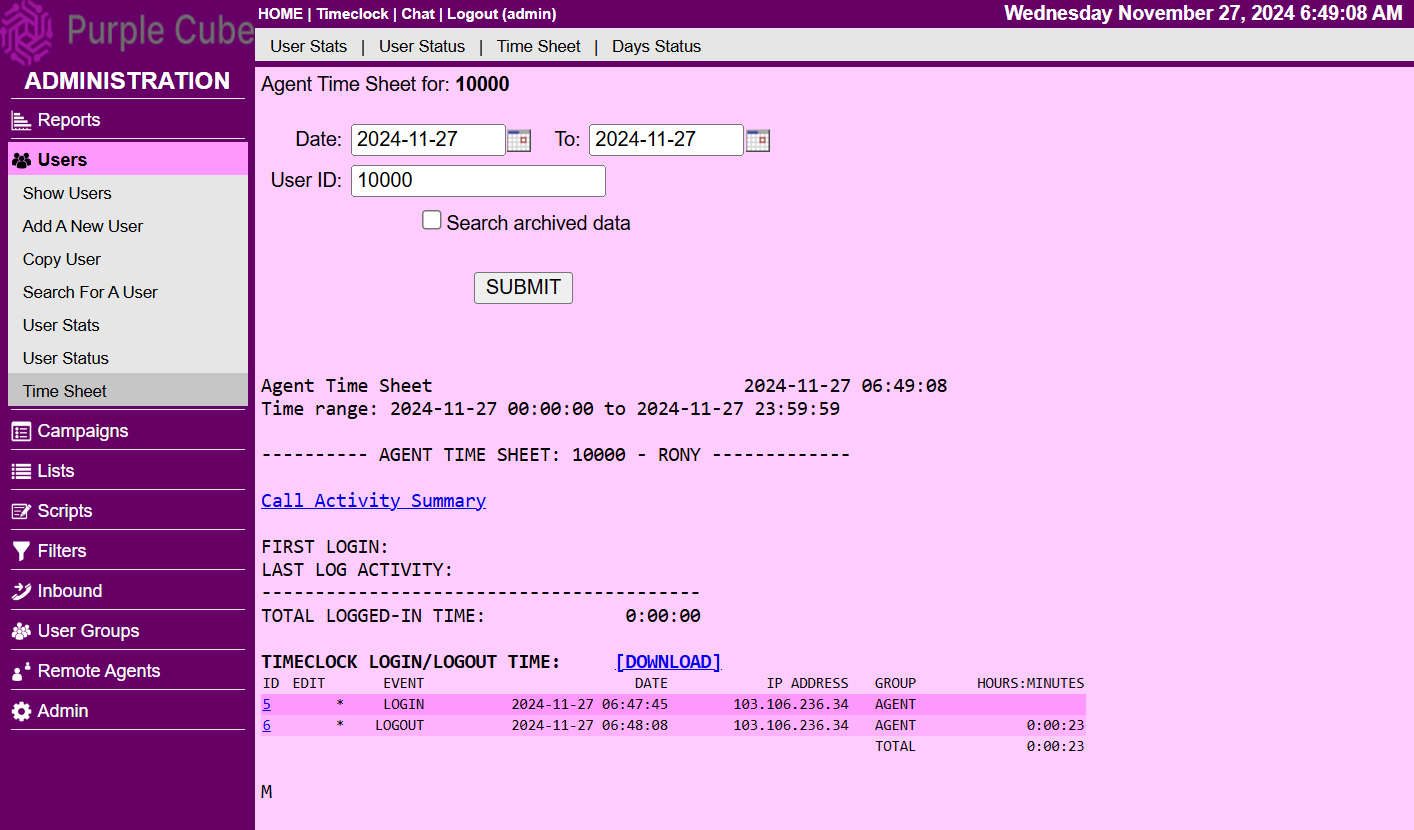
3. On the Time Sheet page, enter the following details:
- Date From: Start date of the range.
- Date To: End date of the range.
- User ID: Enter the User ID in the text box.
- Search Archived Data: Indicate whether to include archived data (Yes/No).
4. Click SUBMIT to process the request.
5. The Time Sheet will be displayed based on the specified criteria, with an option to download the results and edit by ID hyperlink:
- ID
- Event
- Date in ISO-8601 format with time
- IP address
Did this article help?