How Can An Agent Update His Availability Status?
Updated on 02 Dec, 2024Here are the processes for an agent to update his availability status:
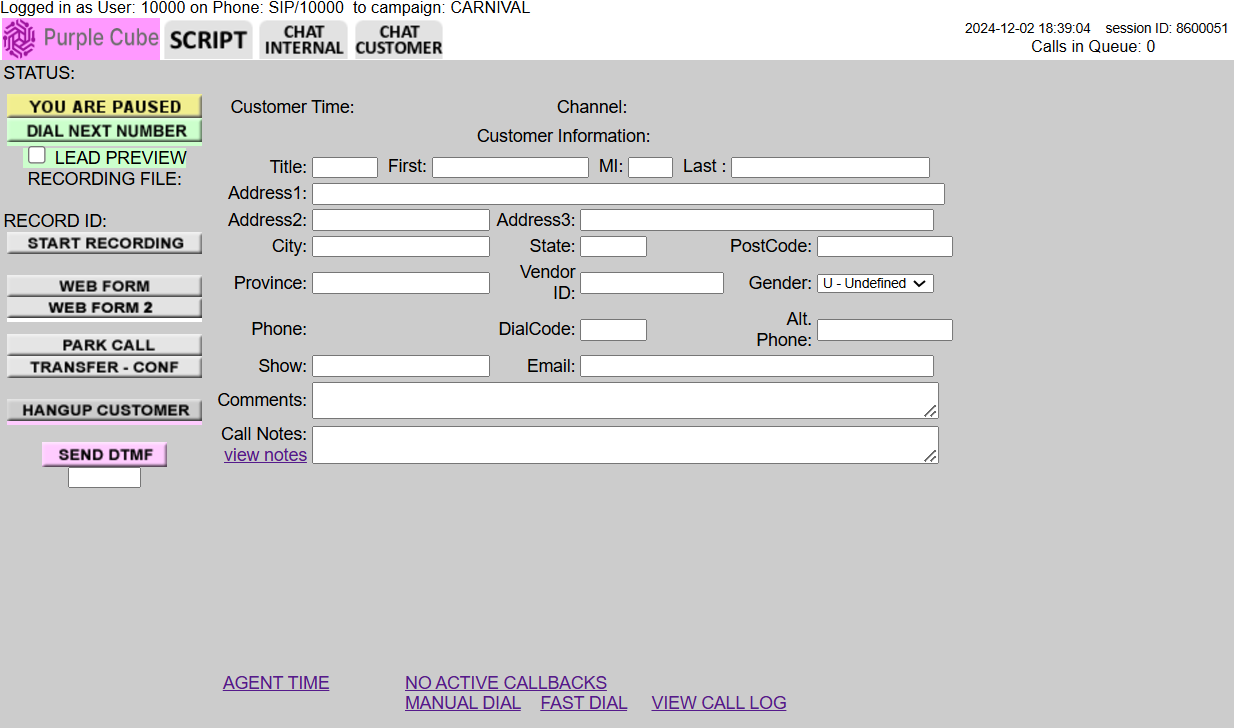
1. Log in as an agent.
Here is a more formal version of the steps:
2. Click the YOU ARE PAUSED button located on the left side of the interface.
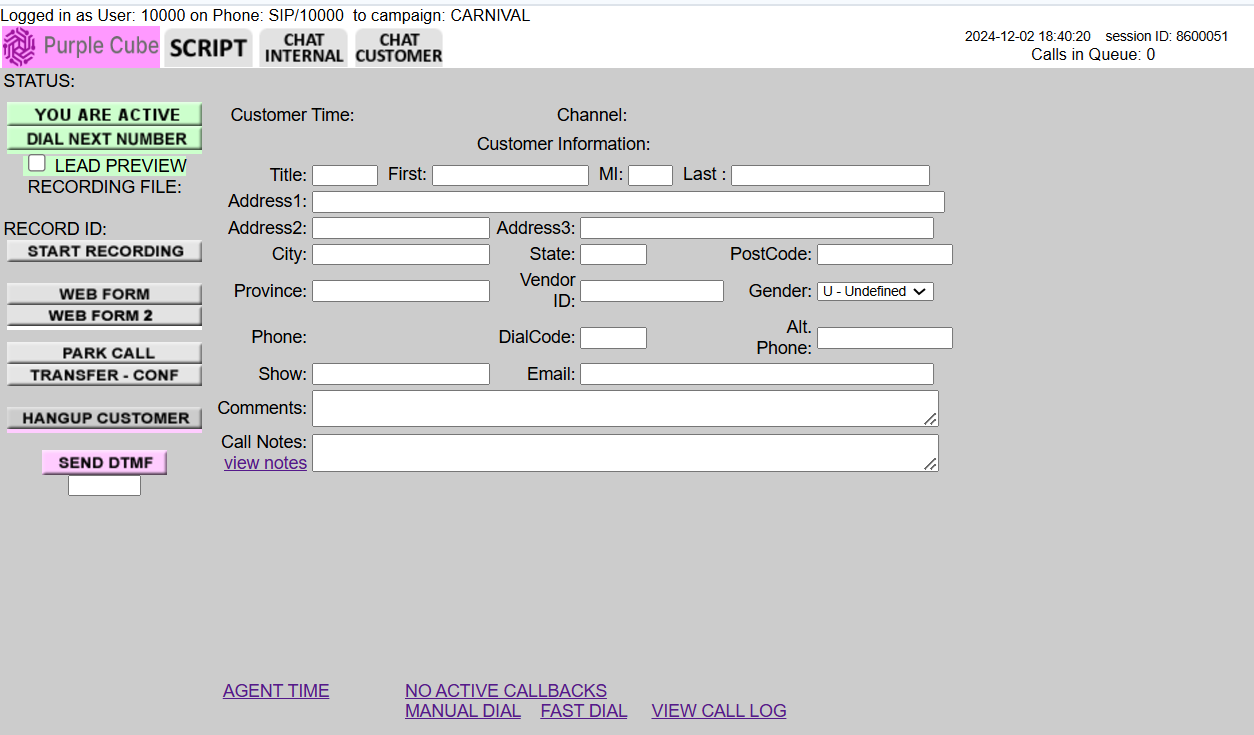
3. The button will change to YOU ARE ACTIVE and its color will change to GREEN, indicating the status has been updated. This will make agent available to place a call.
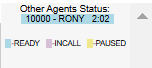
4. Simultaneously, the present status of the agents is displayed in Agents View, which can be differentiated by color.
Did this article help?