How Can An Agent View Customer Details While Answering A Call?
Updated on 02 Dec, 2024Here are the processes for an agent to examine consumer information when answering a call:
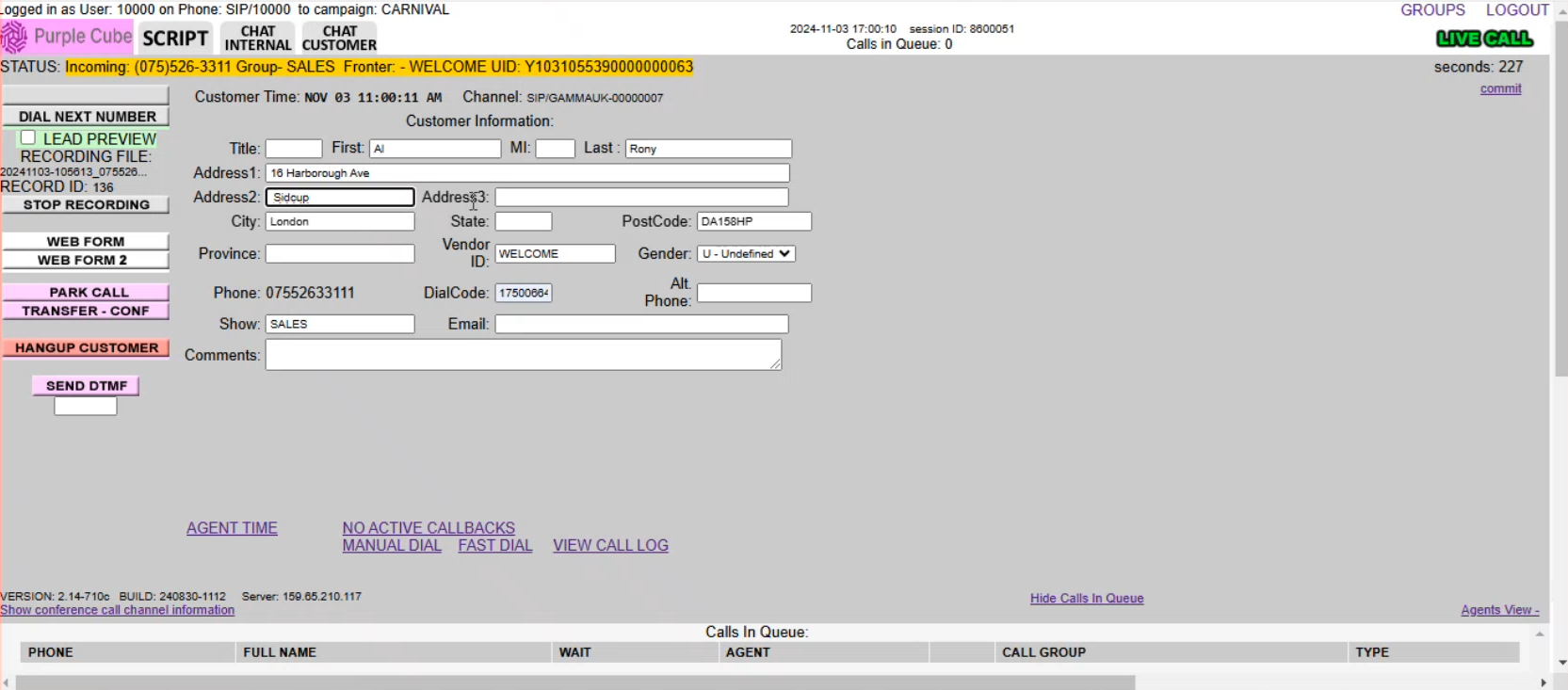
1. Log in as an agent.
2. When a call is connected, the system immediately shows the customer's prerecorded information in the lead information panel. The display fields include the following:
- Title (e.g., Mr.)
- First Name (e.g., Donald)
- Middle name. (e.g., John)
- Last Name. (e.g., Trump)
- Address Line 1 (e.g., 16 Harborough Ave)
- Address Line 2. (e.g., Sidcup)
- Address Line 3
- City. (e.g., London)
- State
- Postcode. (e.g., DA15 8HP)
- Province
- Vendor ID: This is populated from the fronter.
- Gender
- Phone: Based on incoming phone number.
- Dial Code (e.g., 1 for US)
- Alternate Phone
- Show: Based on the call group.
- Email (e.g., [email protected])
- Comment
3. If a CRM is linked to the system, customer information is pulled from it.
Did this article help?