How To Get The Export Calls Report?
Updated on 04 Dec, 2024
1. Navigate to the Reports menu.
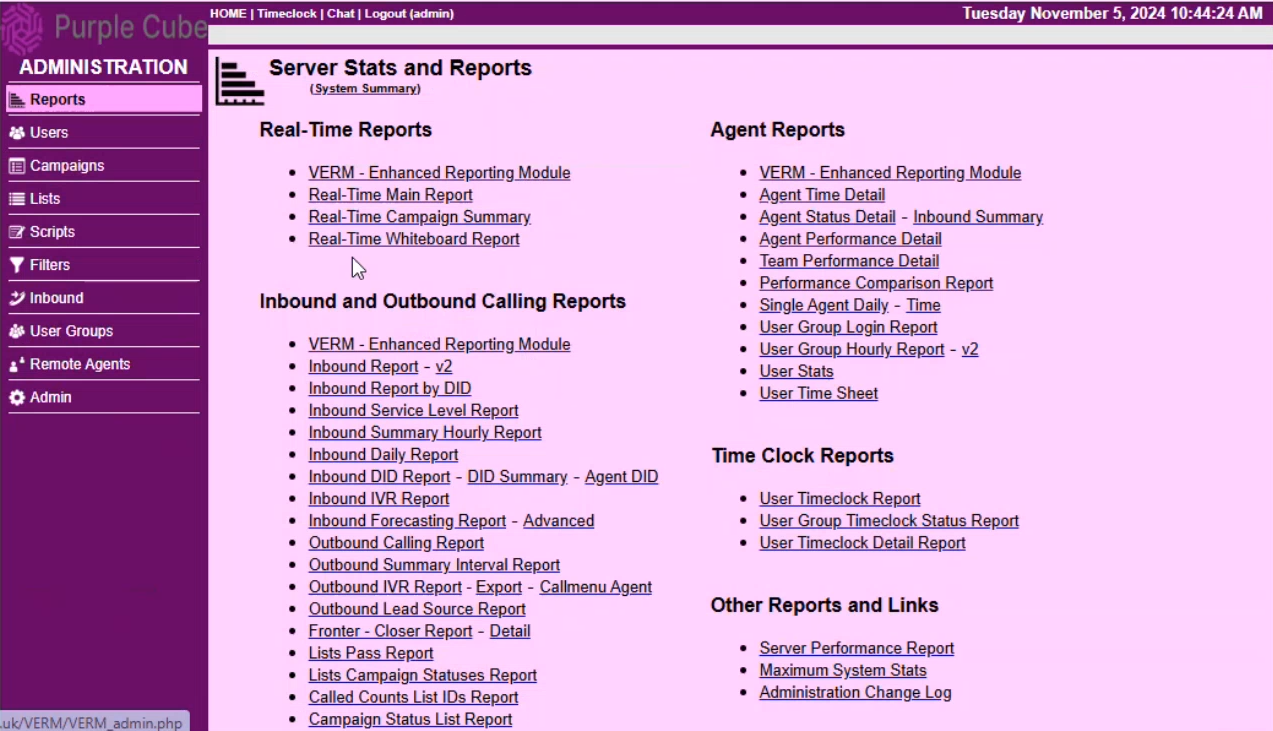
2. Within the Inbound and Outbound Calling Reports section on the Server Stats and Reports page, select Export Calls Report.
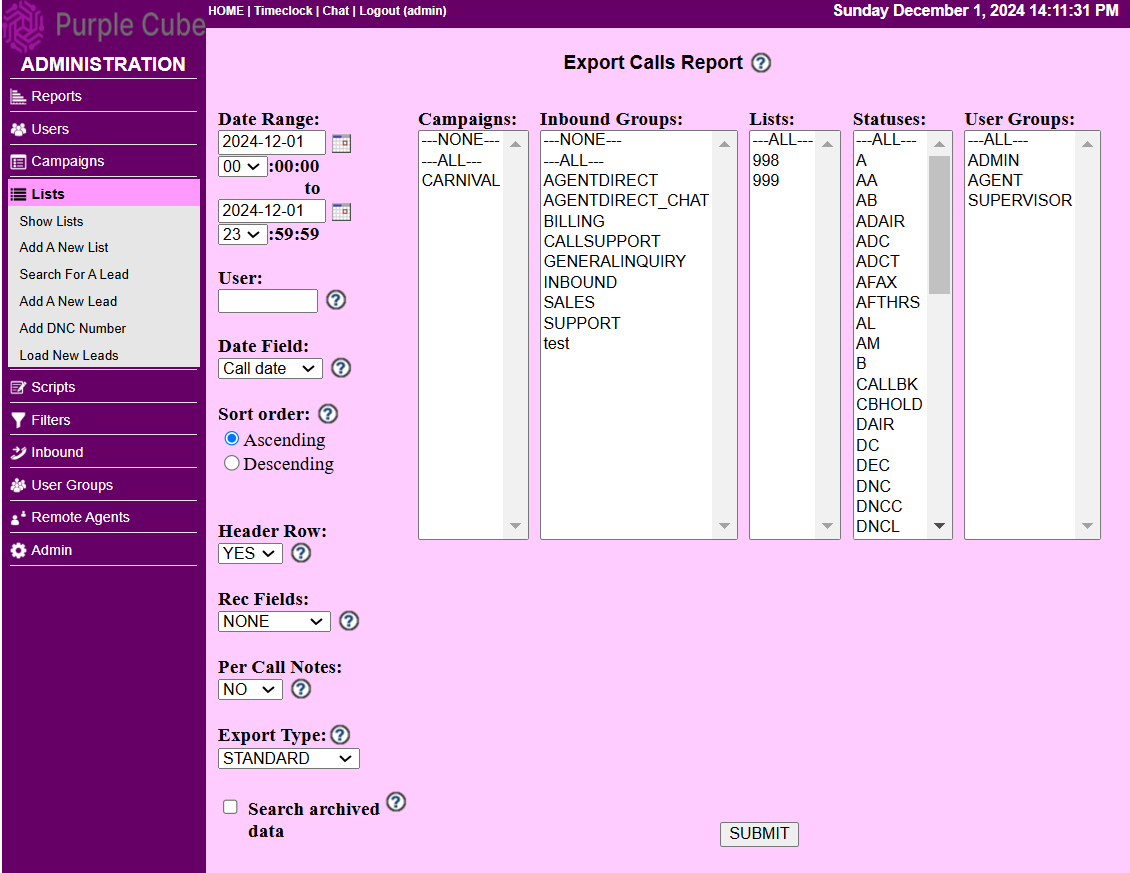
3. Specify the desired filters, including-
- Date Range
- Campaign
- Inbound Groups
- Lists
- Statuses
- User Group.
Additional filters can be applied to refine the results further.
4. Click SUBMIT to generate the report.
5.The report will be downloaded in TXT format.
Did this article help?