How To Configure A Call Time?
Updated on 17 Nov, 2024The steps to add a new call time are as follows:
1. Navigate to Admin.
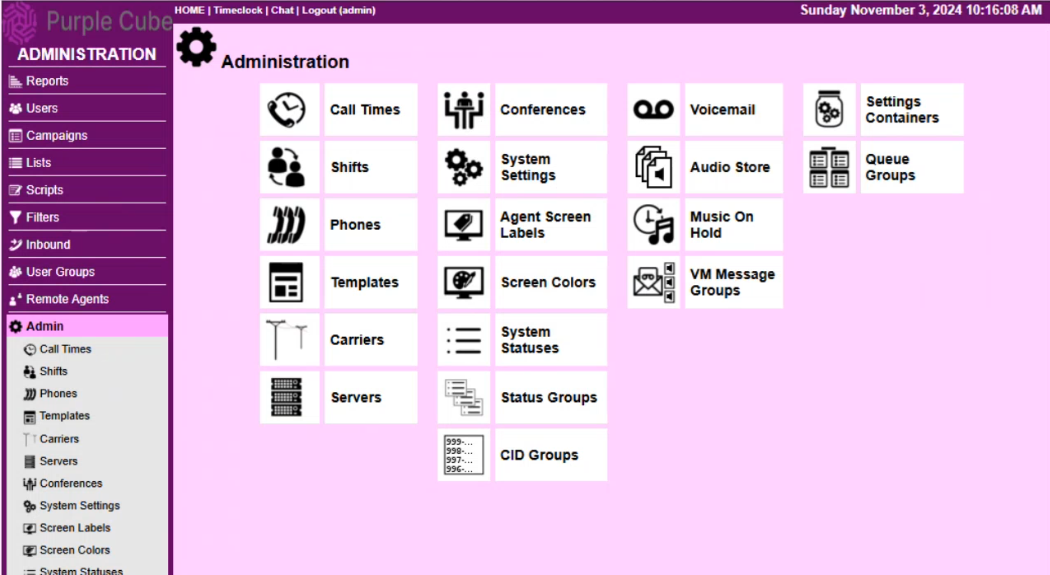
2. From the list of buttons, select the Call Times button.
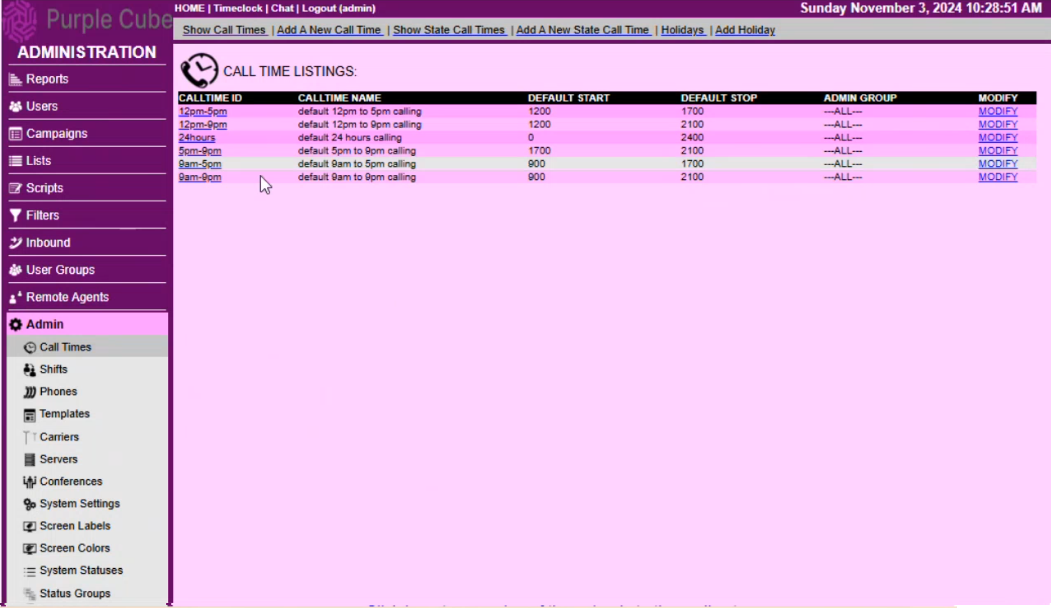
3. A list of call times will be displayed. Click Add A New Call Time from the top menu bar.
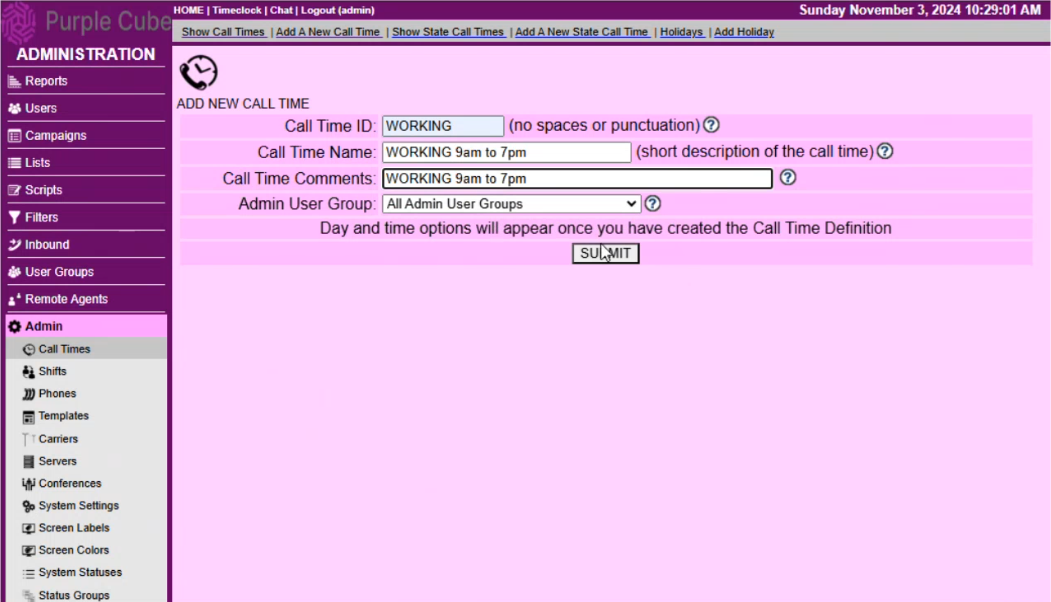
4. Add New Call Time page show with following fields to input:
- Call Time ID: Brief name except space or punctuation, with a maximum of 10 characters and a minimum of 2 characters.
- Call Time Name: Descriptive name except space or punctuation, with a maximum of 30 characters and a minimum of 2 characters.
- Call Time Comments: Remarks with a maximum of 255 characters
- Admin User Group: This permits the administrator to access this record, which is limited by user group.
5. Click SUBMIT
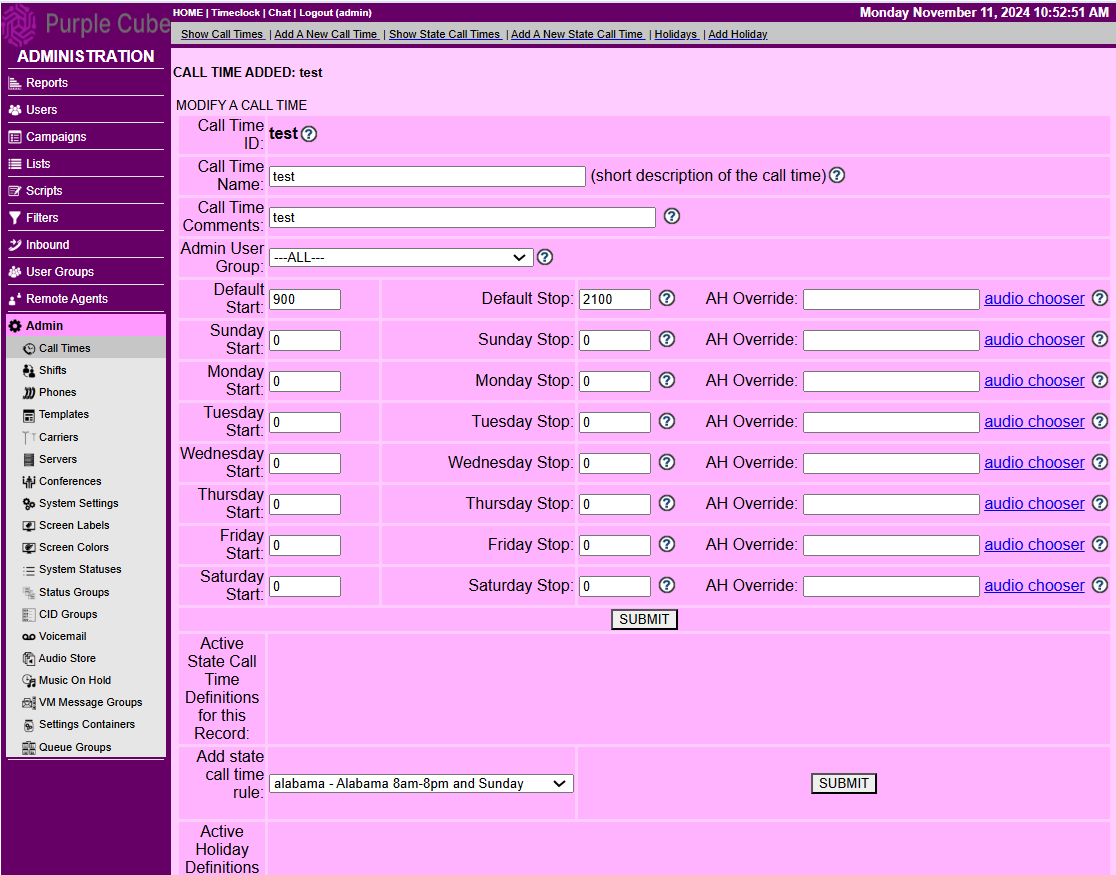
6. Once submitted, the MODIFY A CALL TIME page will load with the following new fields to enter alongside the previous ones on the A New Call Time page:
- Default Start: to define start call time if the start time for specific days of the week is not set, Default Stop: to define stop call time if the start time for specific days of the week is not set, AH Override: to override the after hours audio message for inbound groups.
- Sunday Start: to define the Sunday start call time, Sunday Stop: to define the Sunday stop call time, AH Override: to override the Sunday after hours audio message for inbound groups.
- Monday Start: to define the Monday start call time, Monday Stop: to define the Monday stop call time, AH Override: to override the Monday after hours audio message for inbound groups.
- Tuesday Start: to define the Tuesday start call time, Tuesday Stop: to define the Tuesday stop call time, AH Override: to override the Tuesday after hours audio message for inbound groups.
- Wednesday Start: to define the Wednesday start call time, Wednesday Stop: to define the Wednesday stop call time, AH Override: to override the Wednesday after hours audio message for inbound groups.
- Thursday Start: to define the Thursday start call time, Thursday Stop: to define the Thursday stop call time, AH Override: to override the Thursday after hours audio message for inbound groups.
- Friday Start: to define the Friday start call time, Friday Stop: to define the Friday stop call time, AH Override: to override the Friday after hours audio message for inbound groups.
- Saturday Start: to define the Saturay start call time, Saturday Stop: to define the Saturday stop call time, AH Override: to override the Saturday after hours audio message for inbound groups.
 Note: Following rules are applicable to all of the above start and stop timing-
Note: Following rules are applicable to all of the above start and stop timing-- 0 represents midnight.
- To disable calling entirely: Set the start time to 2400. Set the stop time to 2400.
- To allow calls 24 hours a day: Set the start time to 0. Set the stop time to 2400.
- For inbound-only calls: You can set the stop time above 2400 to extend past midnight e.g, For calls from 9 am to 1 am the next day, set: Start time to 0900. Stop time to 2500.
 Note: Are you in need of assistance uploading audio message to the Audio Store? Please READ
Note: Are you in need of assistance uploading audio message to the Audio Store? Please READ7. Click SUBMIT
8. Set Add State Call Time Rule dropdown that takes precedence over the default call time for all calls made to numbers in that state.It's useful for different timezones.
9. Click SUBMIT
 Note: Are you in need of assistance adding new state call time? Please READ
Note: Are you in need of assistance adding new state call time? Please READDid this article help?