How To Identify A Caller From An Incoming Call Pop-Up?
Updated on 24 Nov, 2024Steps to identify a Caller from an Incoming Call Pop-Up:
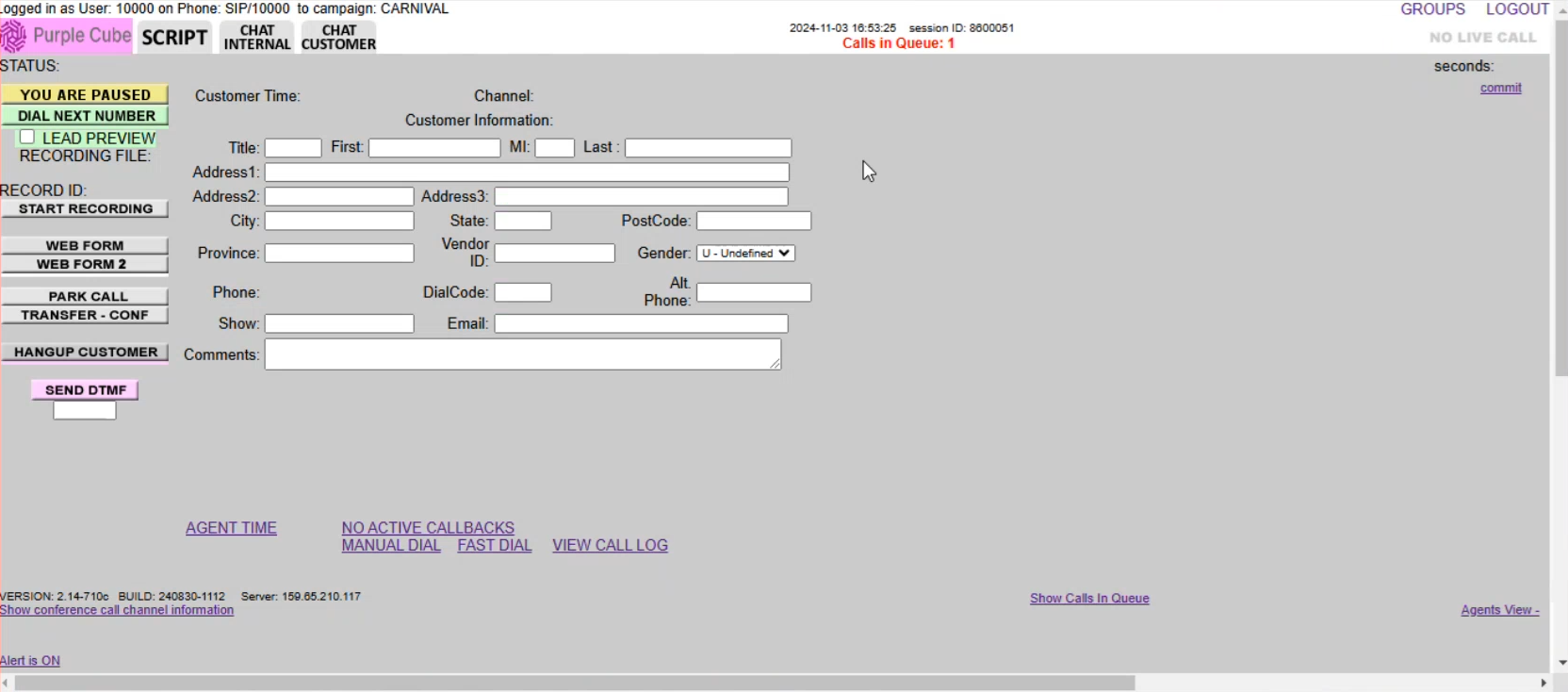
1. Obtain the number of incoming calls from the Calls in Queue section.
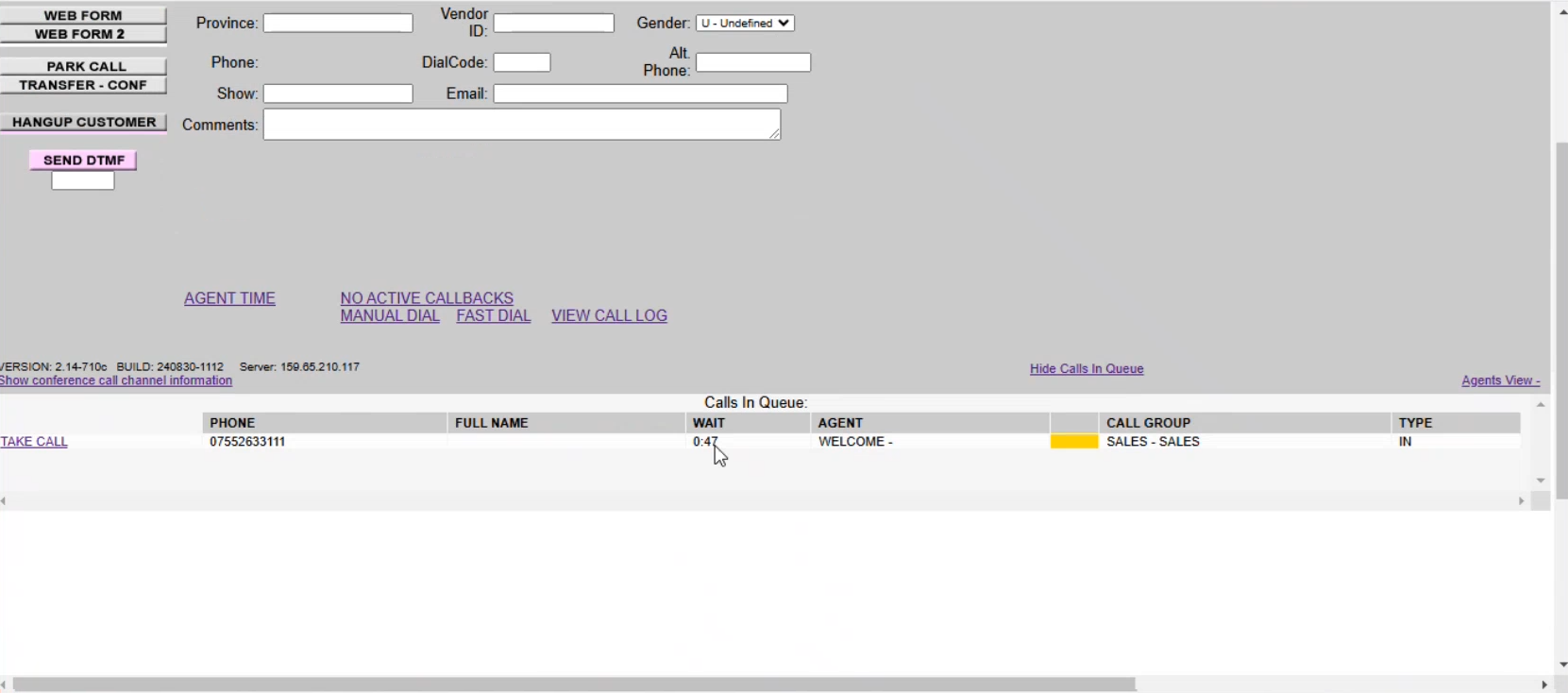
2. Click Show Calls in Queue to view a table displaying the following details:
- Phone number
- Full name
- Wait time
- Agent
- Call group
- Type
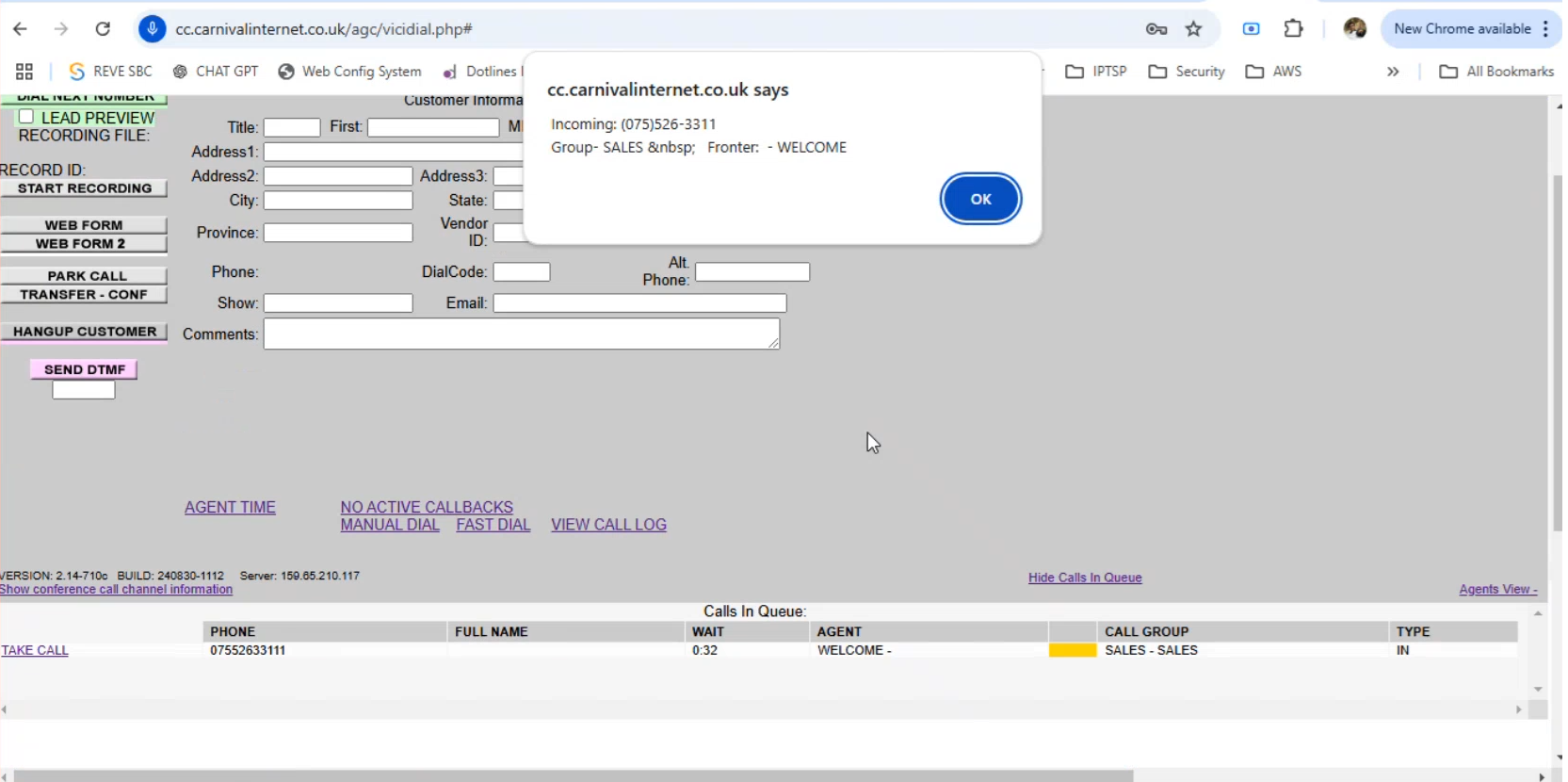
3. Click on YOU ARE PAUSED to change the status to YOU ARE ACTIVE.
4. A pop-up window will appear showing the incoming phone number, group, and fronter. Click OK to proceed.
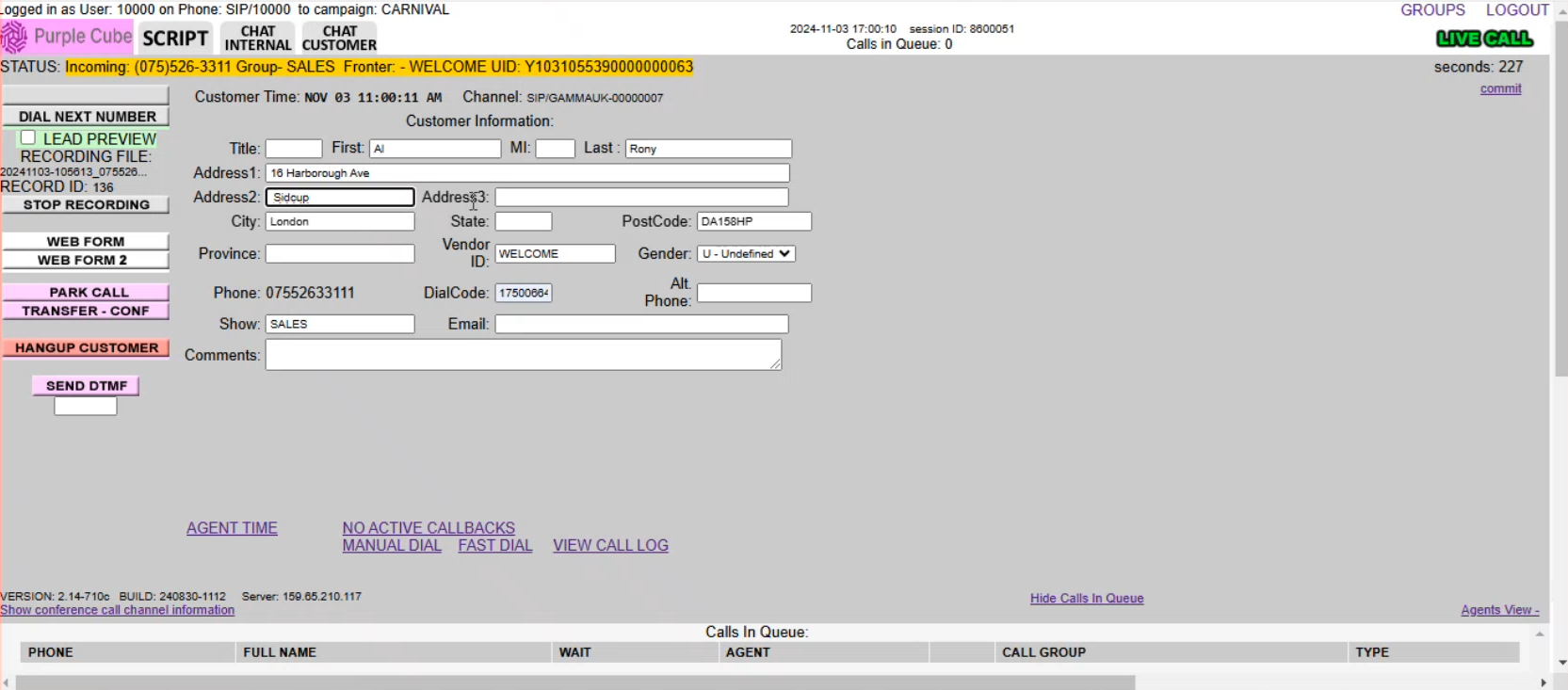
5.The incoming phone number, group, fronter, and UID will be displayed in the highlighted STATUS section at the top of the page.
Did this article help?