How To Retrieve Call Logs From The Agent Interface?
Updated on 24 Nov, 2024Steps to view call logs and customer information:
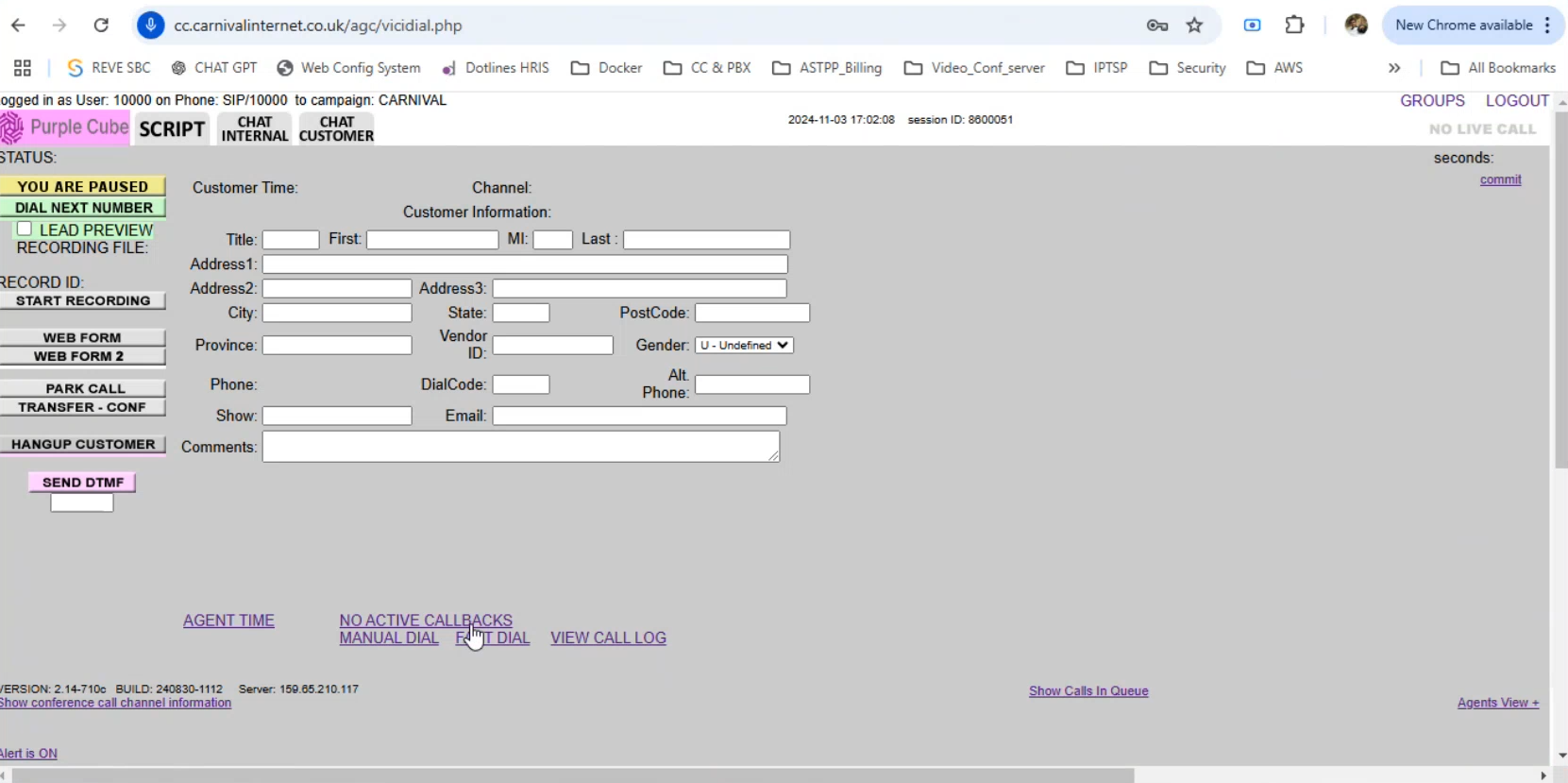
1. Click on the VIEW CALL LOG hyperlink.
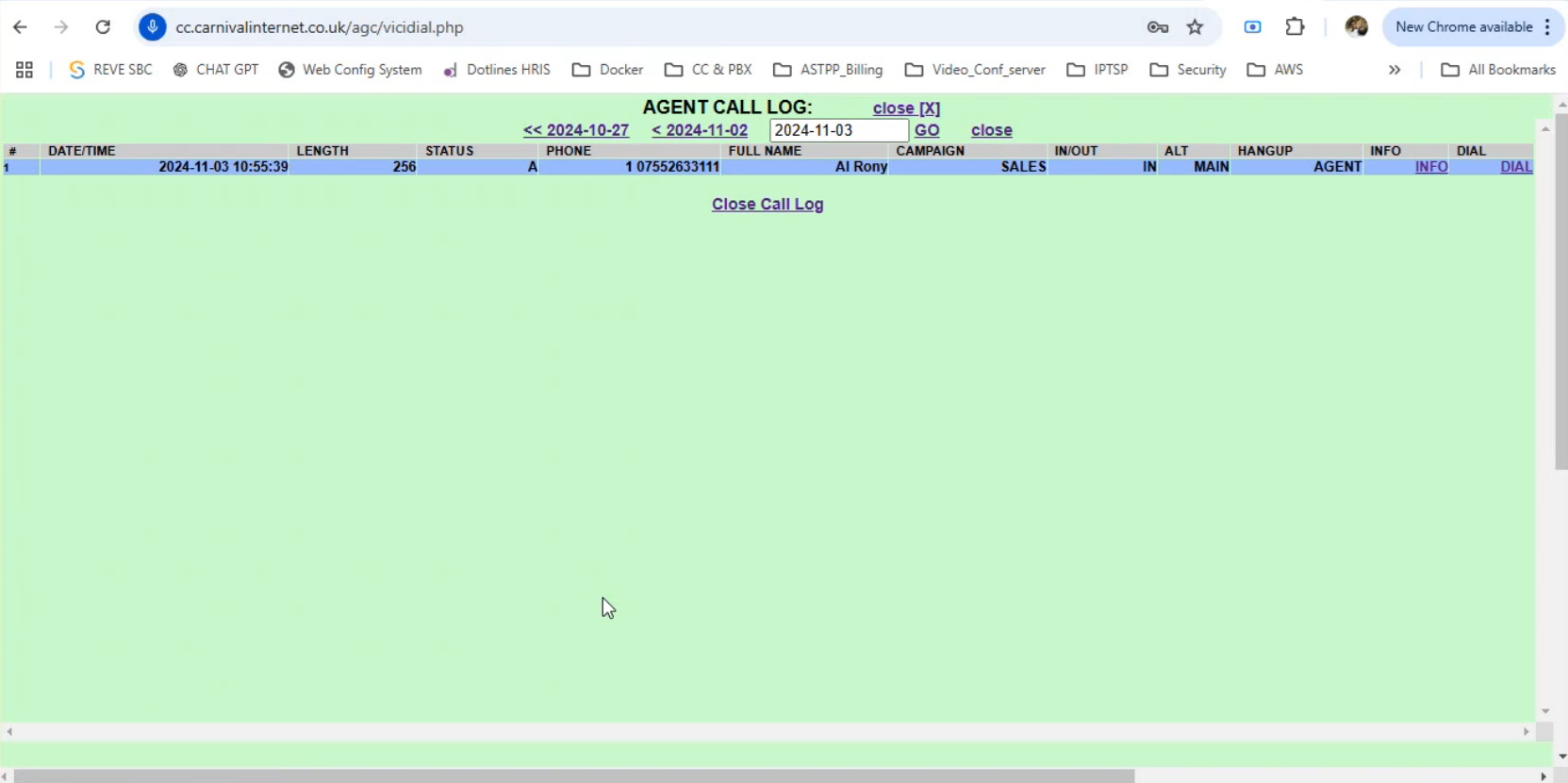
2. The AGENT CALL LOG will be displayed with the following attributes:
- DATE/TIME: Timestamp of the call (in ISO-8601 format).
- LENGTH: Duration of the call.
- STATUS: Call response status.
- PHONE: Phone number of the call.
- FULL NAME: Name of the caller.
- CAMPAIGN: Campaign under which the call was retrieved.
- IN/OUT: Indicates whether the call is inbound.
- ALT: Alternate contact number.
- HANGUP: Indicates the point of call termination.
3. Click on the INFO hyperlink.
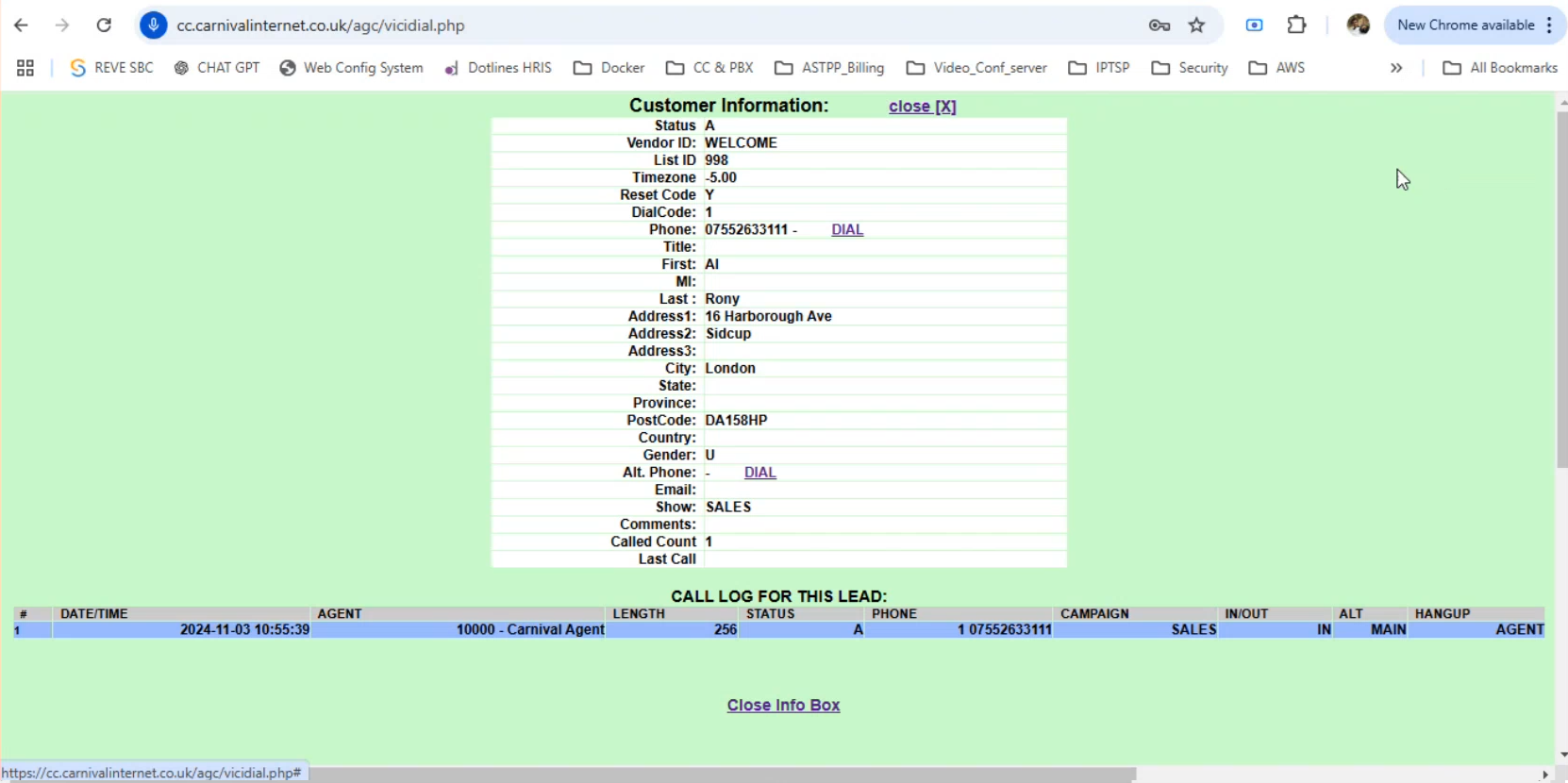
4. The Customer Information page will display the following details:
- Status: Call response status.
- Vendor ID: Unique identifier for the vendor.
- List ID: Identifier for the associated list.
- Timezone: GMT-based timezone (positive or negative value).
- Reset Code: Specific reset code, if applicable.
- Dial Code: Dialing code for the region.
- Phone: Caller’s phone number.
- Title: Title of the caller (e.g., Mr., Ms.).
- First: First name of the caller.
- MI: Middle initial.
- Last: Last name of the caller.
- Address1: First line of the address.
- Address2: Second line of the address.
- Address3: Third line of the address.
- City: City of the caller.
- State: State of the caller.
- Province: Province of the caller.
- PostCode: Postal code.
- Country: Country of the caller.
- Gender: Gender of the caller.
- Alt. Phone: Alternate phone number
- Email: Email address of the caller.
- Show: Displayed receiver group.
- Comments: Comments related to the call.
- Called Count: Total number of calls made from the source.
- Last Call: Details of the most recent call.
Did this article help?