How To Retrieve Call Recordings?
Updated on 24 Nov, 2024Steps to Access User Statistics and Call Recordings:
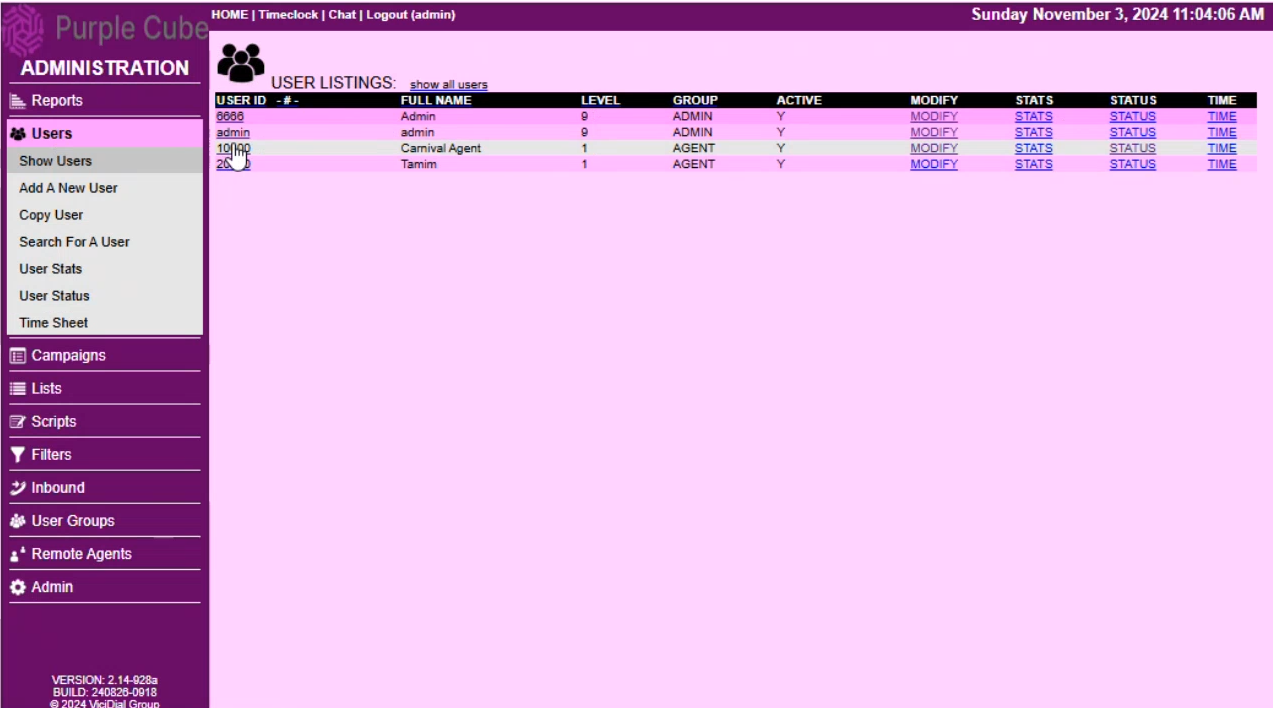
1. Navigate to Users to get the USER LISTINGS page.
2. Click on STATS from the displayed table, which includes the following attributes:
- USER ID
- FULL NAME
- LEVEL
- GROUP
- ACTIVE
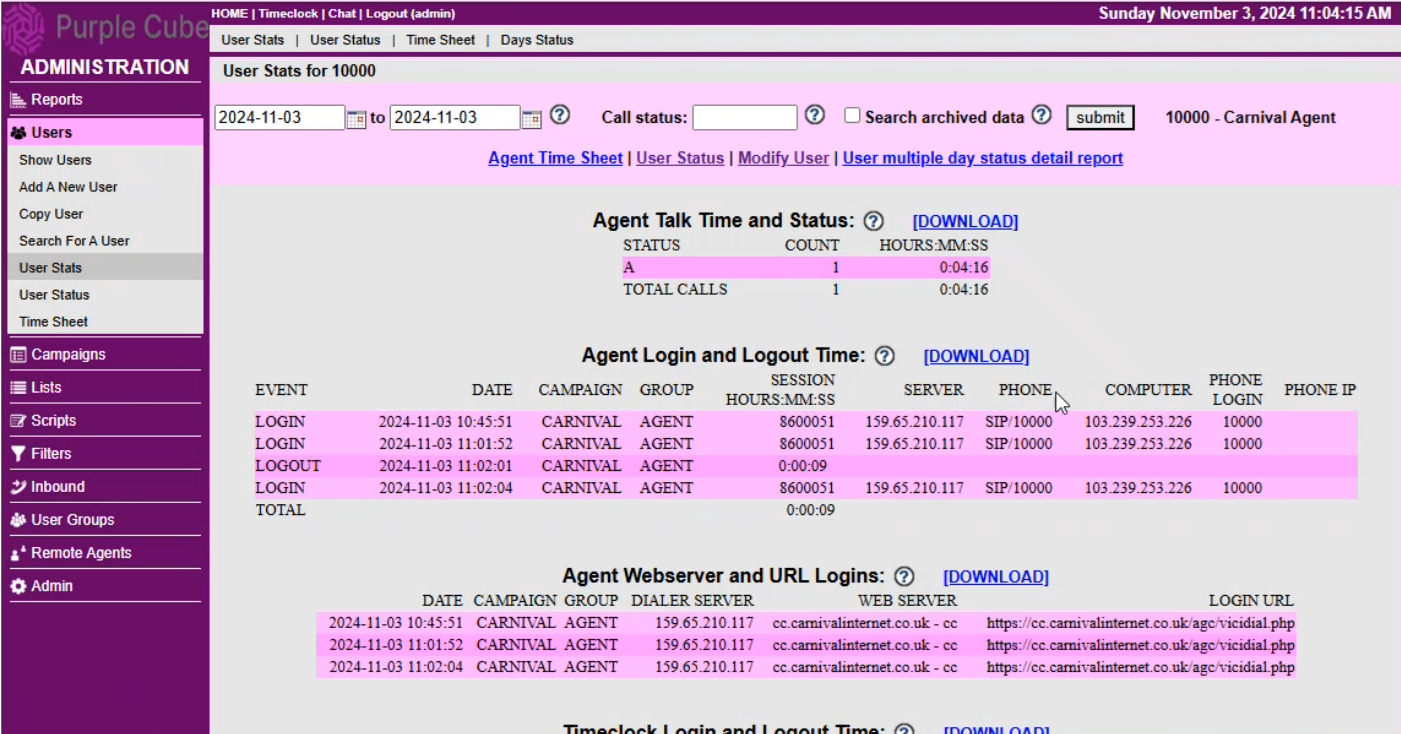
3. The USER STATS for the selected user will be displayed. To filter and retrieve specific data:
- Select a date range by specifying the From Date and To Date.
- Choose the desired Call Status (enter a specific status name).
- Check the Search Archived Data box, if applicable.
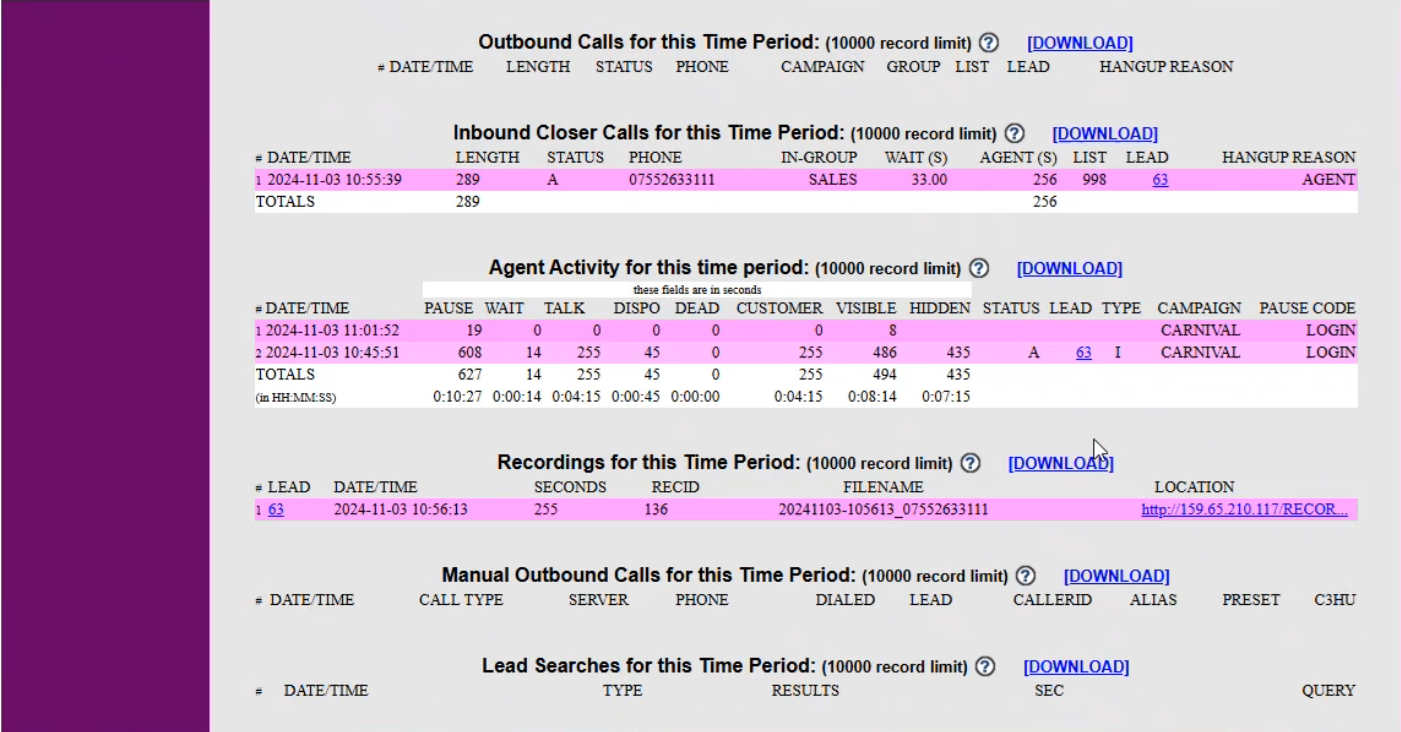
4. Scroll down to the section labeled Recordings for this Time Period, which includes the following attributes:
- LEAD
- DATE/TIME
- SECONDS
- RECID
- FILENAME
- LOCATION
5. If authorized, click on the LOCATION hyperlink to listen to the recording.
Did this article help?