How Do I Access My Payment History?
Updated on 30 May, 2024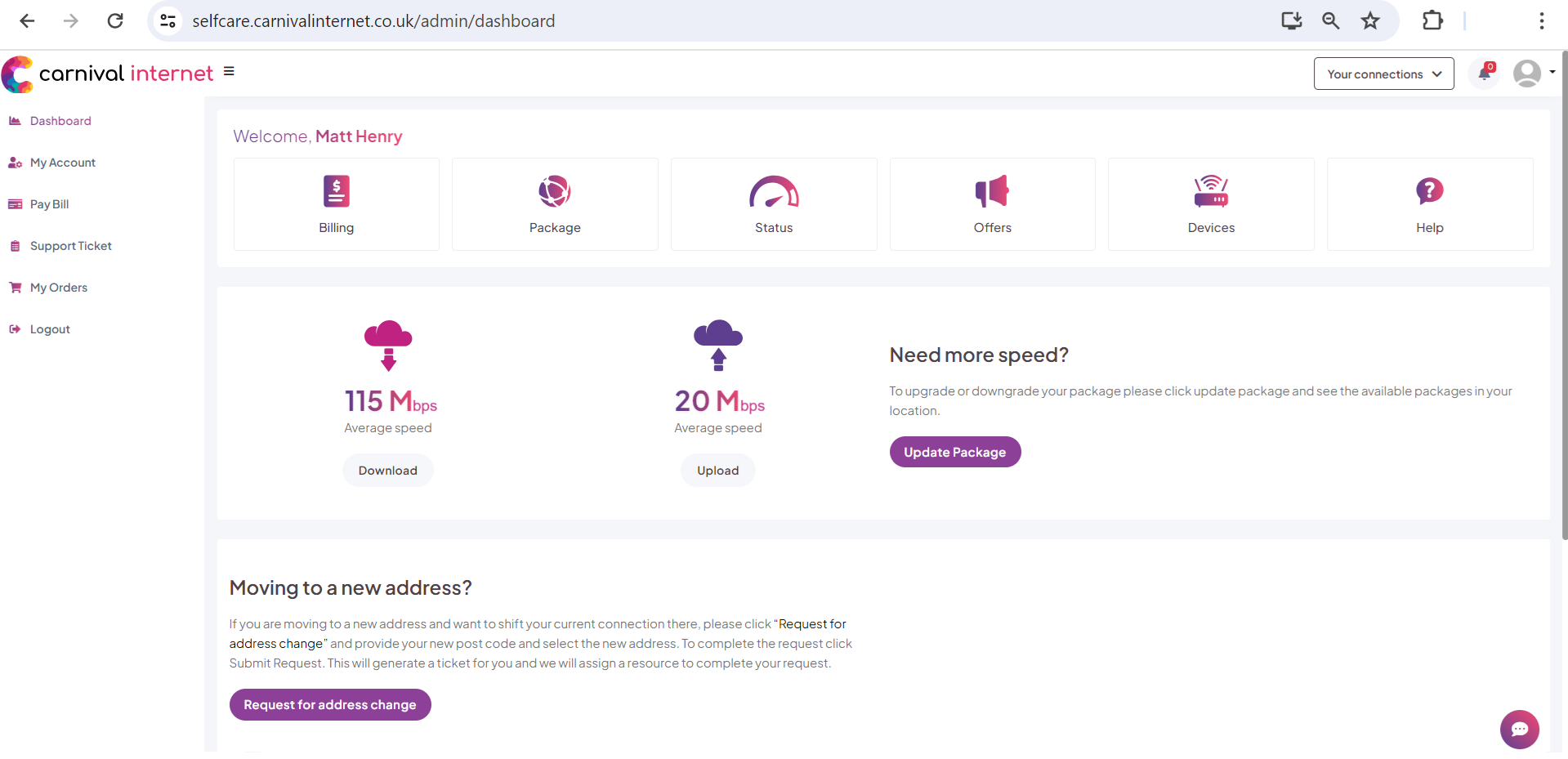
There are 2 options to get your payment history-
Option 1:
1. On the Dashboard page, click Billing
Option 2:
1. Go Pay Bill from the menu
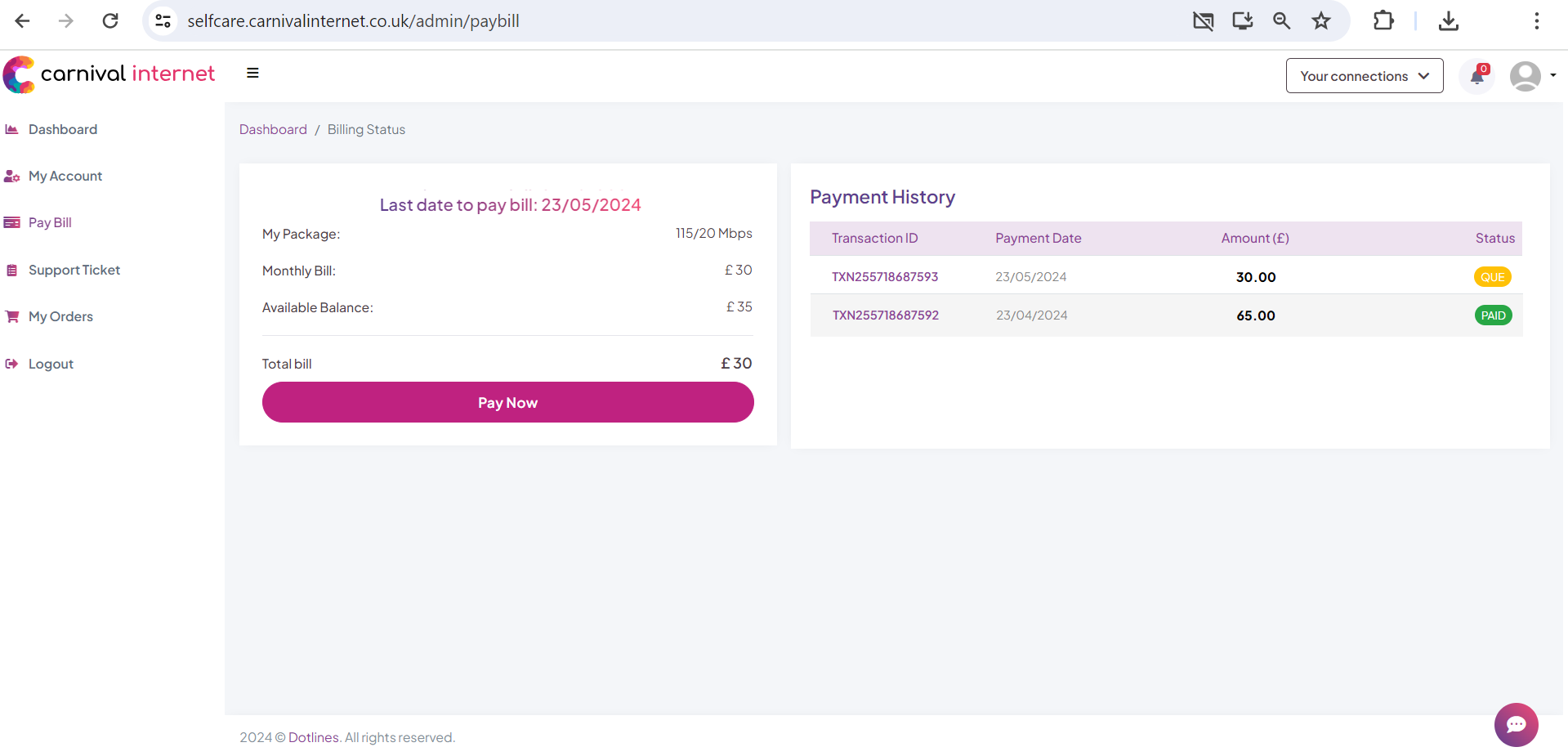
2. In both cases, the Pay Bill page will be displayed. On the right side of that page, you will see your payment history, including the Transaction ID (identifier for tracking your payment), Payment Date (in ISO-8601 date format), Amount (£), and Status (e.g., Queue/Paid).
Did this article help?