How To Change My Selfcare Password?
Updated on 03 Jun, 2024There are two methods to reach your Profile Settings page-
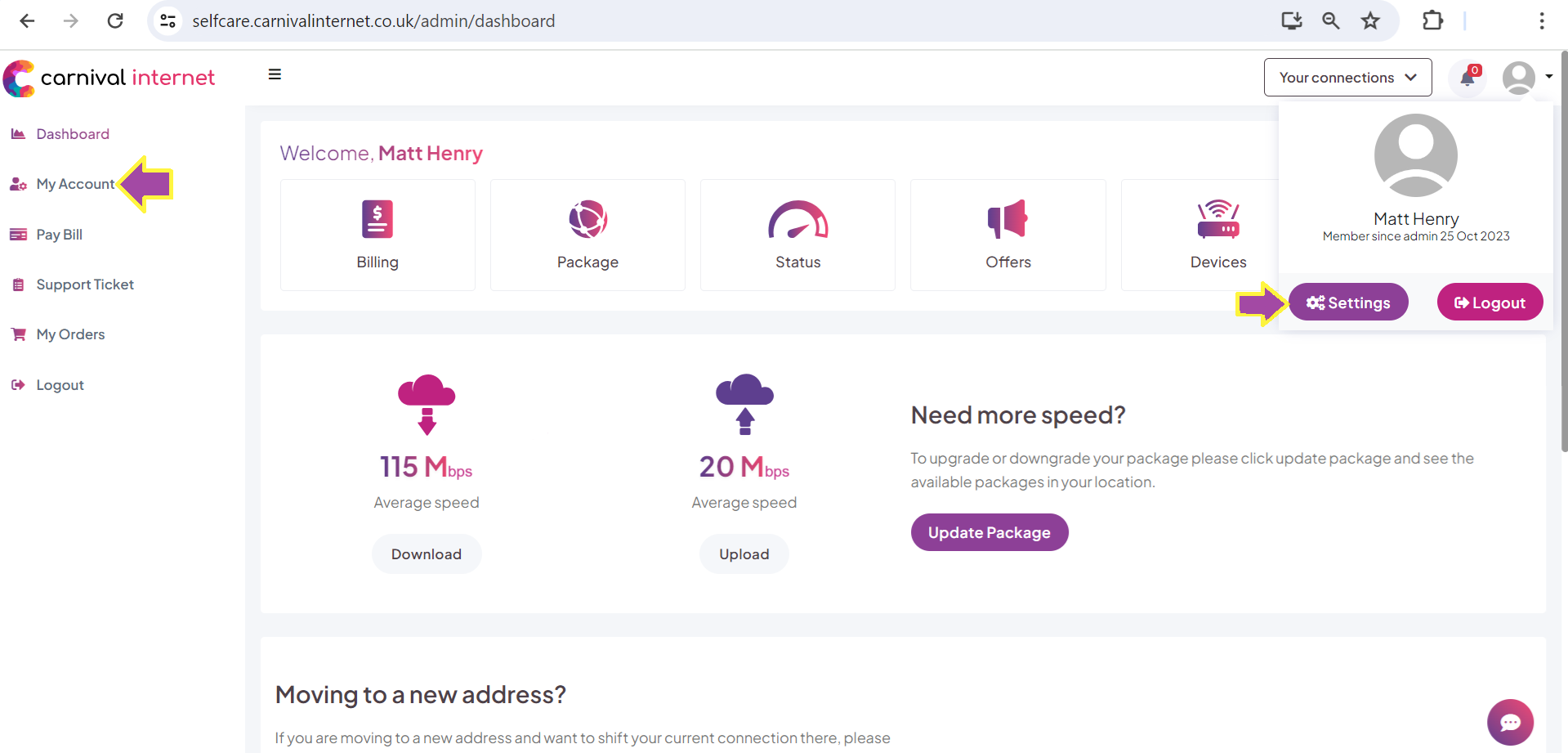
Option 1: Select Settings by clicking your profile image at the upper right of the page. The Profile Settings page will be available.
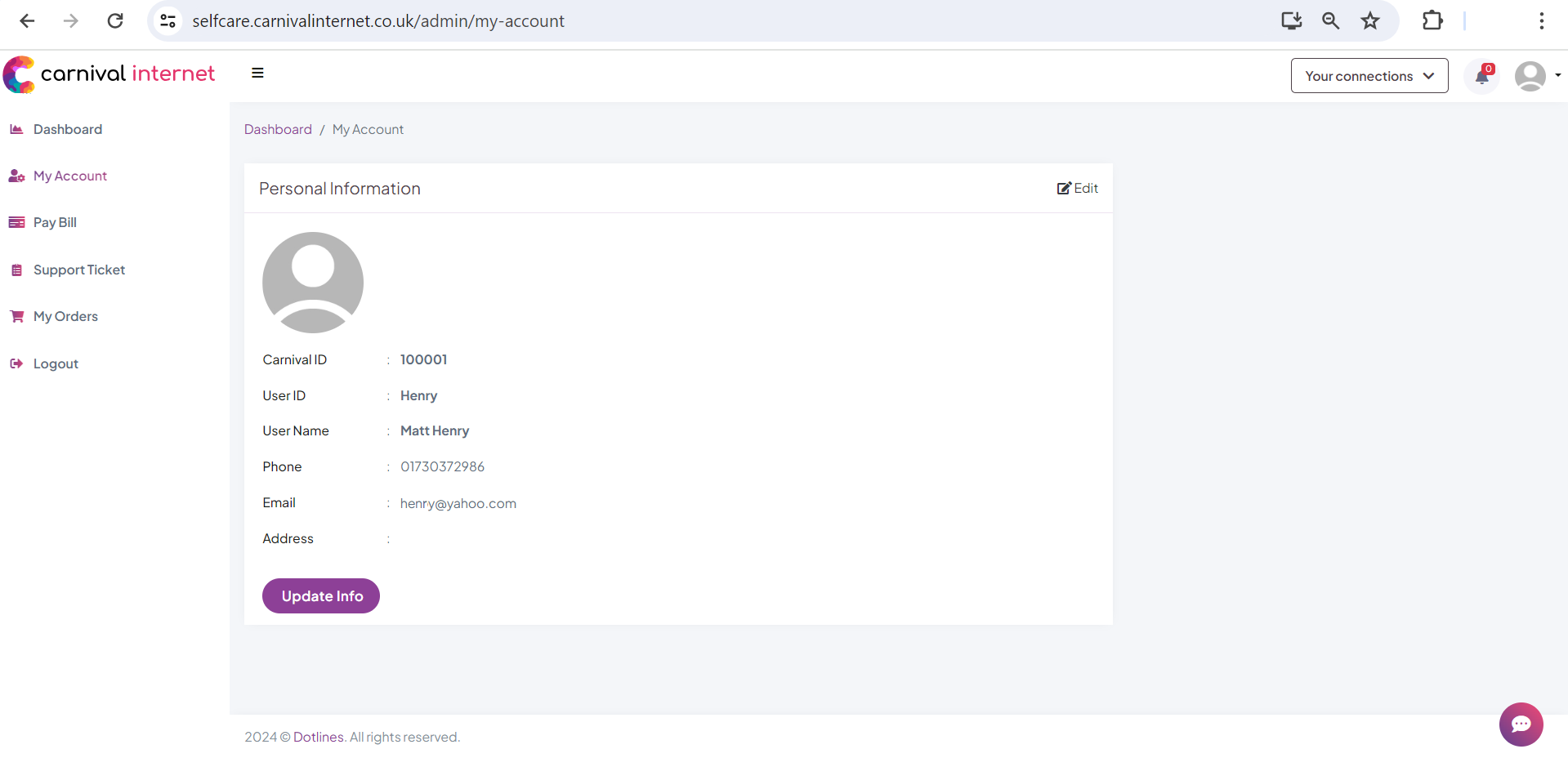
Option 2: Open the My Account vertical menu. This will display the My Account page. Select the Edit or Update Information option. This will bring up the Profile Settings page.
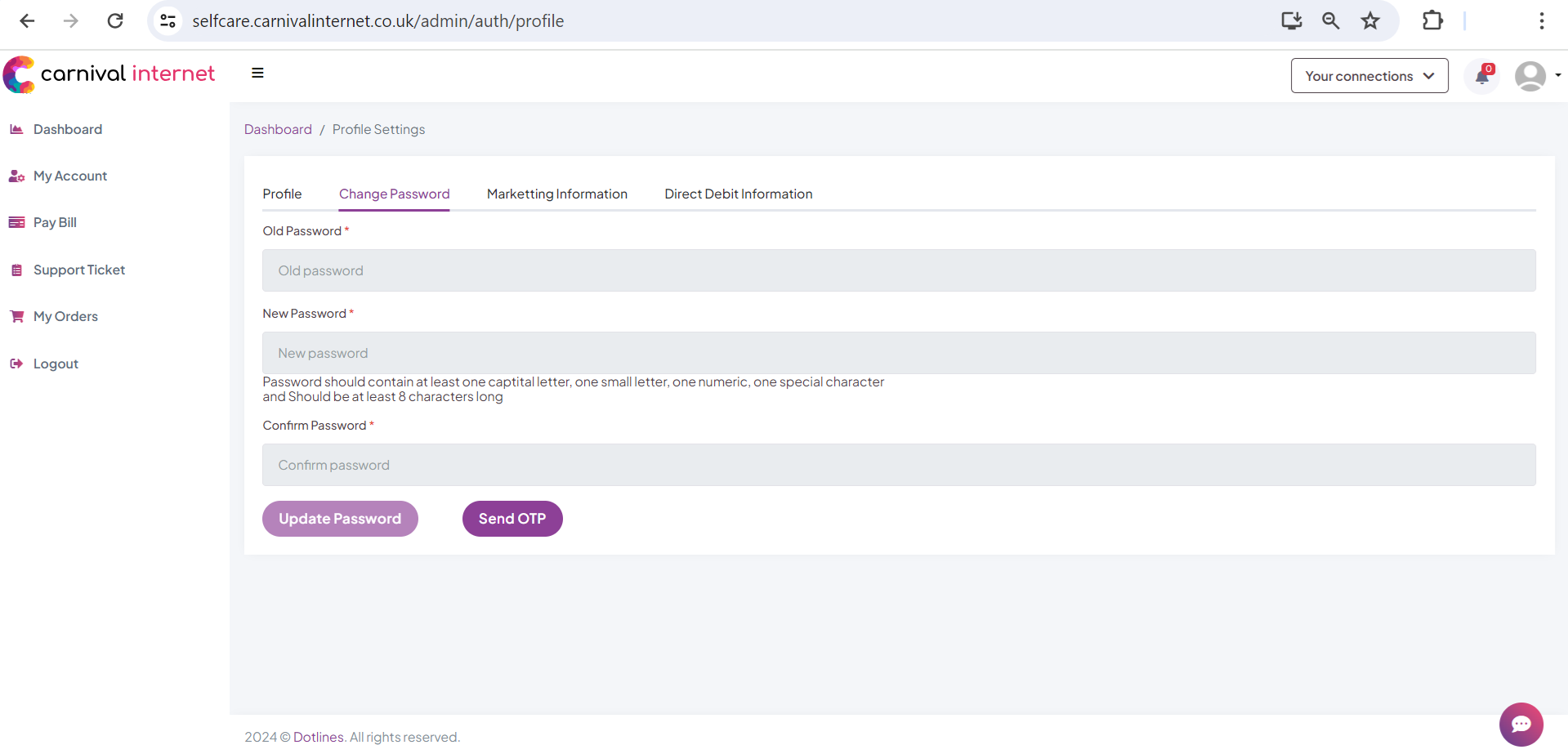
You can replace the old password with new password having at least one capital letter, one small letter, one numeric, one special character, and at least 8 characters in length, in the second section-Password Change of the Profile Settings page.
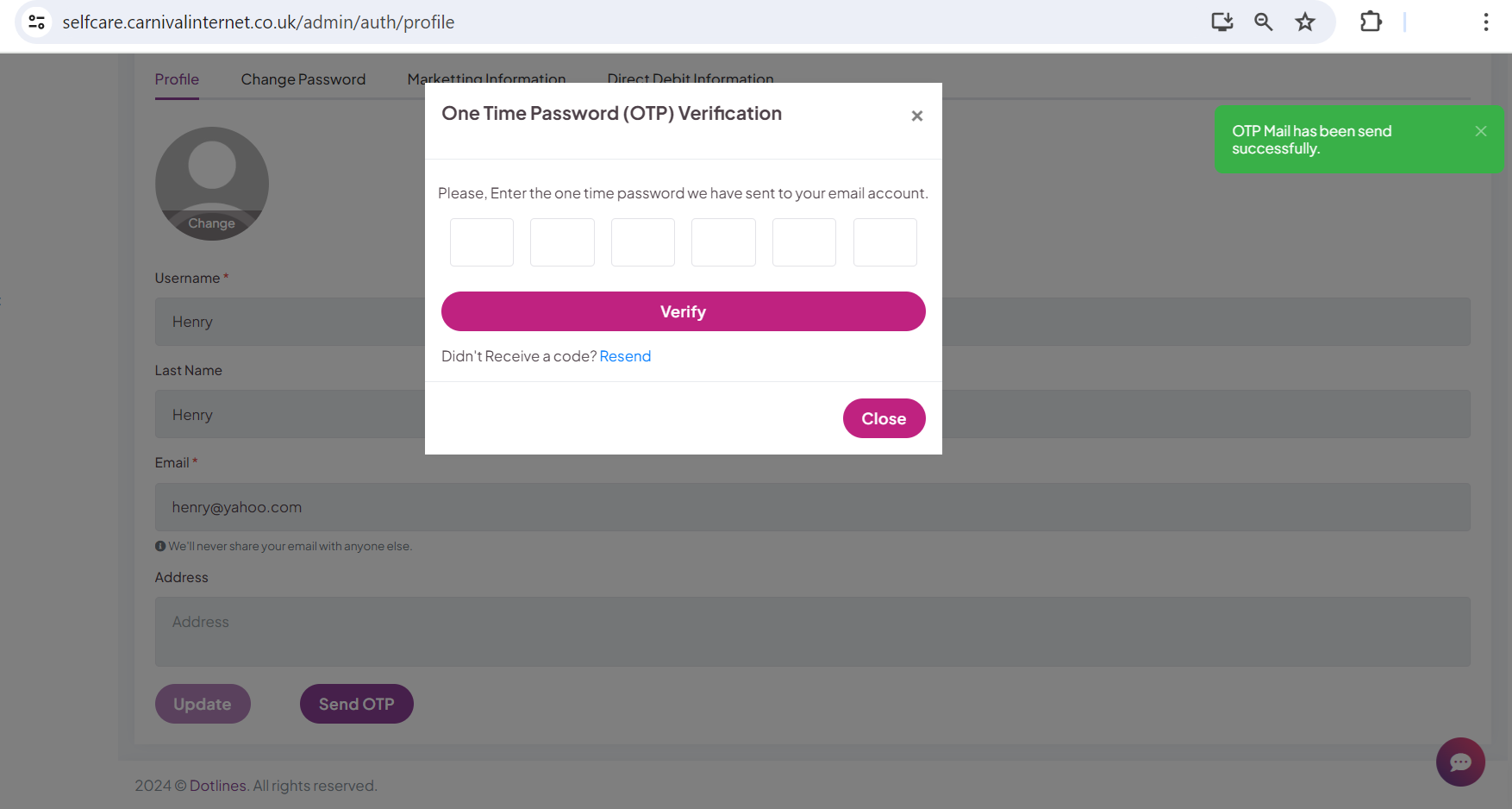
Note: Before making any changes, you must first get an OTP so that we can authenticate your identity and grant you access to update these sensitive details.
Did this article help?