How To Create Support Ticket?
Updated on 23 May, 2024The support ticket is a formal request for assistance, which you may submit to seek help from our support team.
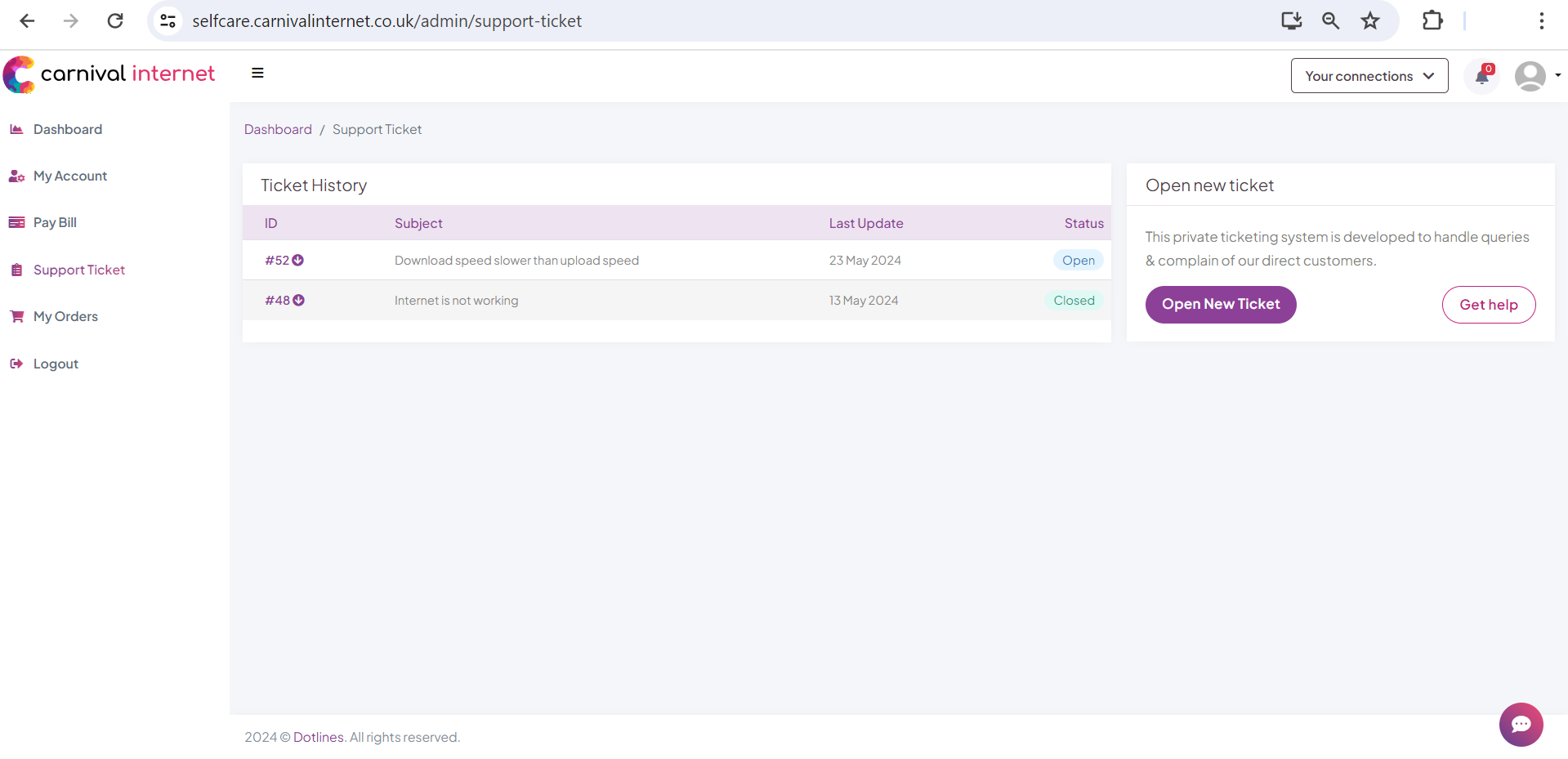
1. Launch the Support Ticket vertical menu. This will reveal your ticket history (if any). Aside from this history list, there is a panel for opening new ticket.
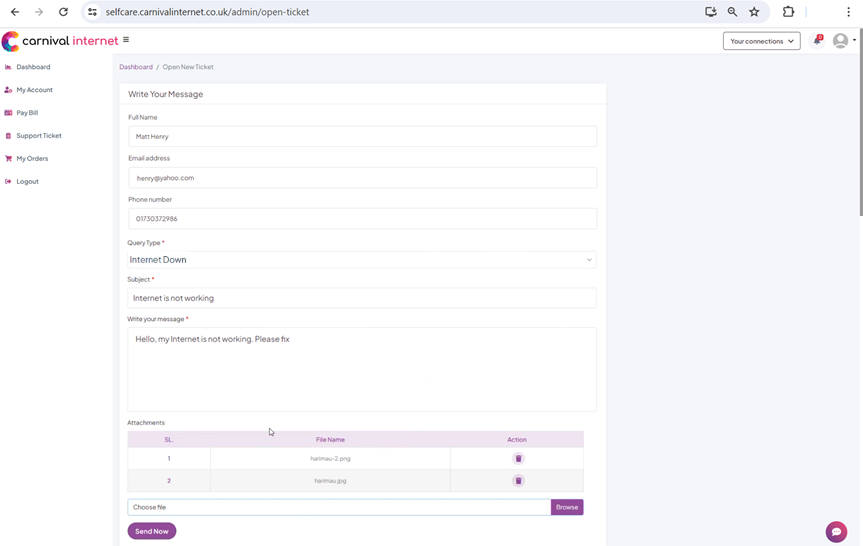
2. By clicking Open New Ticket, the New Ticket Creation screen will appear.
3. Put your full name, email address, phone number, query type, issue identifier as subject, and issue details as message.
4. If required supporting document can be uploaded as attachment.
5. Click Send Now
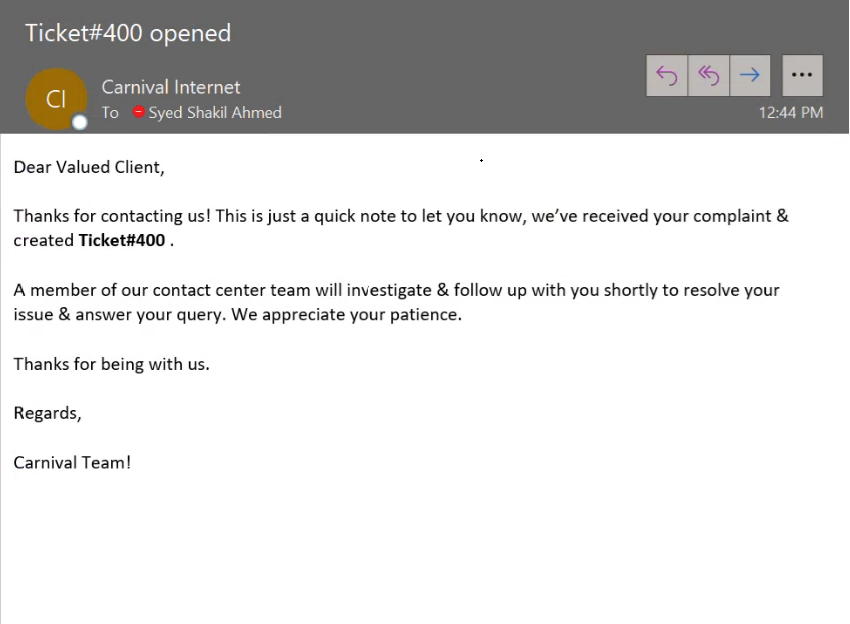
6. A notification email will arrive indicating the successful creation of your support ticket.
Did this article help?