How Can Overall System Activity, Including The Activity Log, Be Monitored And Viewed?
Updated on 25 Nov, 2024The system has three categories of activity logs:
(a) Admin Change Log:
Steps to Generate a Admin Change Log-
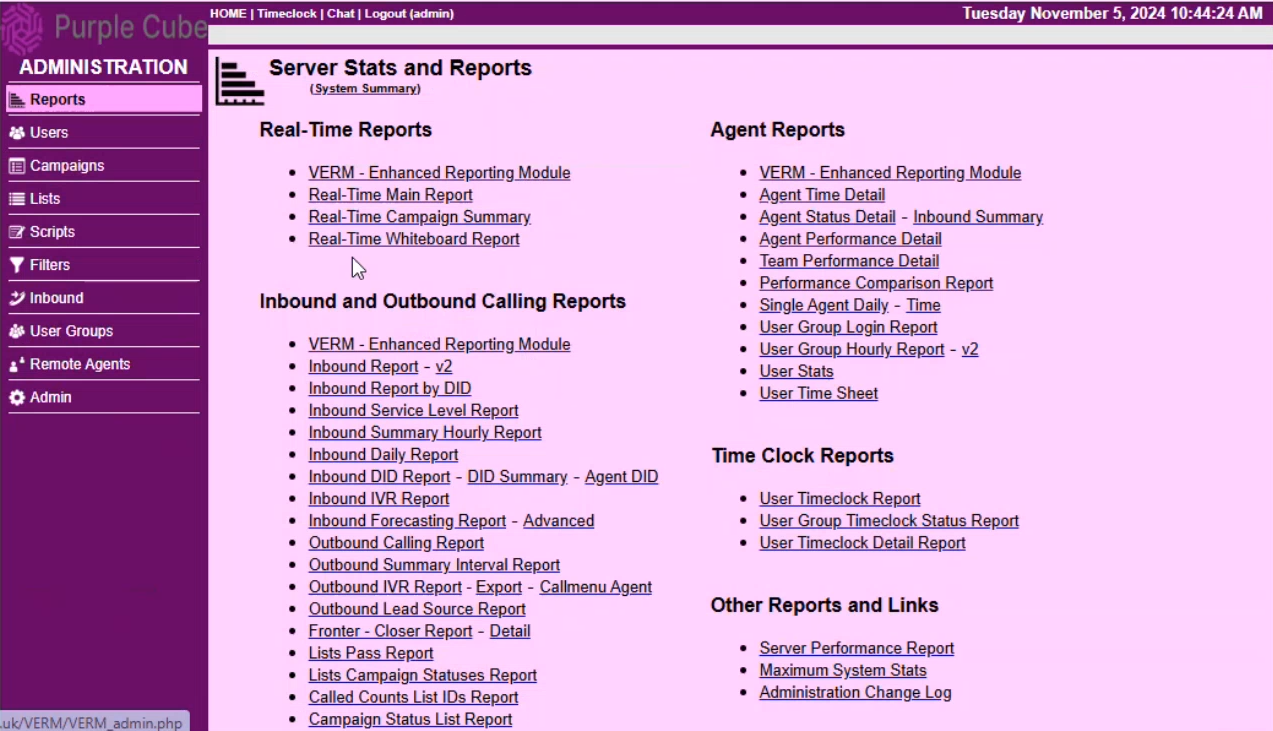
1. Navigate to the Reports menu.
2. Under the Other Reports and Links section on the Server Stats and Reports page, click Admin Change Log.

3. A list will be displayed with the following details:
- ID
- Date/Time
- User
- IP
- Section
- Type
- Record ID
- Group
- Description.
4. Clicking on an individual ID will provide a detailed view, including:
- ID
- Date/Time
- User
- IP
- Section
- Type
- Record ID
- Group
- Description
- Notes
- the associated SQL.
(b) Agent Performance Detail:
To obtain details on agent performance, please refer to the documentation.
(c ) User Stats:
To obtain the specifics of User Statistics, please refer to the documentation.
Did this article help?